Configuring JES Region To Use A Security Configuration
To configure a region to use a security configuration, open the Enterprise Server for .NET Administration UI and edit the region configuration as follows:
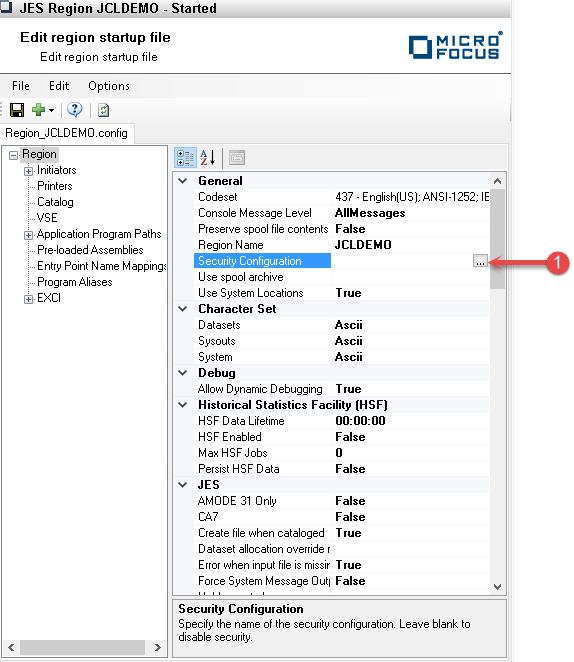
- Click the ellipsis and select the security configuration from the drop down list.
- Save your region configuration.
- Restart the region.