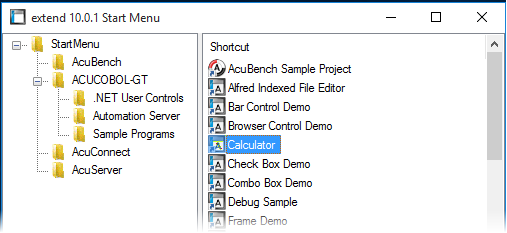ECN-4407 extend Start Menu for Windows 8 and later
Type of Change: Enhancement
Product: ACUCOBOL-GT
New Version: 10.0.1
Module: runtime
DESCRIPTION:
Since the introduction of Windows 8, the Windows program menu does not display programs in a hierarchical way. For the extend Interoperability Suite, this would mean that all the programs relating to AcuBench, ACUCOBOL-GT, AcuConnect, etc... would be displayed as a flat list, and it would be difficult to distinguish which programs were related to which products.
In order to show the programs grouped within the products they belong to, the extend Start Menu has been introduced. After installation of the extend Interoperability Suite, there will be one entry in the Windows programs menu - extend x.x.x Start Menu (where x.x.x is the version number of the installed product):
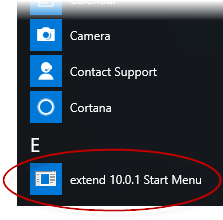
Launch this application to display a hierarchy that looks similar to the Windows program menus prior to Windows 8. Simply navigate the folders displayed in the left-hand pane to display shortcuts to the related programs in the right-hand pane. Select the required shortcut: at which point, the extend Start Menu closes and the program is launched.