Using acu4glfd
A Windows utility called acu4glfd helps you create file descriptions (.fd) and SELECTS (.sl) for use with extend's Acu4GL interfaces. It can also determine a unique index, which it uses as the primary key.
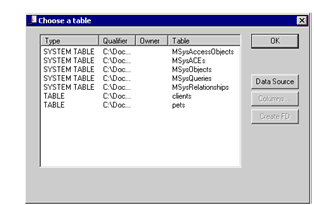
Because this utility uses ODBC technology to obtain table information to list table fields, you need to have Acu4GL installed for the run-time to access the table.
You access this utility's interface via the Tools > acu4glfd command. You need to choose and connect to a data source. When the tables contained in the data source are displayed, users can direct the utility to create FDs and SELECTs.
More information about this utility can be found in Creating File Descriptors and SELECT Statements.