Accessing Vision Data Over the Internet
AcuServer provides access to remote data and object files. Sites may choose to place files on a remote server because, for example, many users must access the files or the files may be updated frequently.
With AcuServer, ACUCOBOL-GT® programs on client machines have access to data and/or object files that are stored on remote servers and connected via TCP/IP. When the clients request data in a file system that resides somewhere in a network, AcuServer serves that request transparently, regardless of the client or server operating system.
A simple AcuServer environment looks something like this.
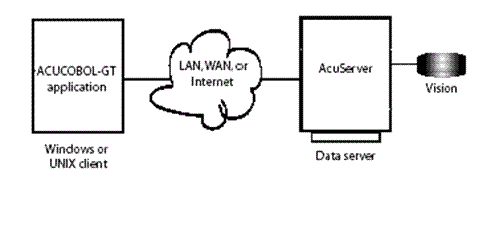
As you can see from the illustration, the configuration is essentially the same whether you are using TCP/IP on a local- or wide-area network or using the Internet. This means that you can run your ACUCOBOL-GT application as usual on a Windows or UNIX client, store your data on a remote server, and access it over the Internet. AcuServer can give your users access to your Vision, relative, or sequential data and object files over the Internet as well as over a smaller network.
Using AcuServer is an easy way to take advantage of the Internet. In many cases, no reprogramming is required. You can indicate the location of the remote server through a runtime configuration variable. Your users do not require a Web browser to access remote data files.