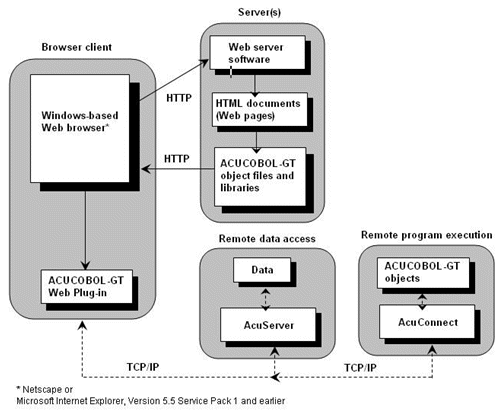How the Web Runtime Works
The ACUCOBOL-GT Web Runtime works by communicating between the end user at a client machine and the remote server. The process is simple:
- The end user visits your Web site.
- The Web browser software looks for the Web runtime on the user's machine. If it locates the Web runtime, it runs it. The Web
runtime, in turn, requests your application via HTTP, and launches the application locally.
If the Web browser cannot find the Web runtime locally, it downloads the file from the specified location and asks the user "Do you want to install and run ACUCOBOL-GT Web Runtime?" This message may appear in a dialog box, or in newer versions of Windows (such as Windows XP, SP2), it may appear in an "Information Bar" at the top of the browser window. To assure the user that the installation is safe, the Web runtime is supplied as a cabinet (CAB) file with a digital signature from Micro Focus.
If the user grants permission, the runtime and program are sent to the client machine, where the runtime automatically installs itself and launches your program locally.
As the following diagram illustrates, data may reside on a remote server, or the ACUCOBOL-GT application may be distributed over several servers. In this instance, sites will require AcuServer for remote file access or AcuConnect for remote application access.