Setting Options and Testing
Soon after the new project is created, it is a good idea to open the Project Settings dialog box to review the settings of all compiler and runtime options. You should also review the definitions of the environment variables.
After you have populated the project with the application files, and after you have reviewed the compiler and runtime switches, but before you start making changes to your program, it is a good idea to attempt to compile and run the application or a sub-component of the application.
When the workbench generates code, except when working with the .cbl file (discussed below), it completely rewrites the target file. All files that the workbench creates are given names based on the program name, as discussed in Generated COPY Files. If you have a file in your project with the same name as one that might by generated by the workbench, you should rename the file.
You can determine which files are generated by changing the settings in the Tools > Options > Code Generator > Generate Documents interface.
The .cbl file is a special case. Whenever you have a program with a program structure file, AcuBench tags are added to the .cbl file for code generation purposes. By default, in the Tools > Options > Code Generator interface, under Generate Documents, the first and second check boxes on the page are marked. Marking the first check box, Program file, determines that AcuBench will use the tags in the .cbl source file to generate code into the source code document. If you de-select this option, the currently existing .cbl file is not changed in any way going forward. The second check box, Regenerate tagged area only, indicates that only the tagged areas of the .cbl file are changed. Any code that you have manually added to the .cbl source file is preserved during code generation as long as this box is marked.
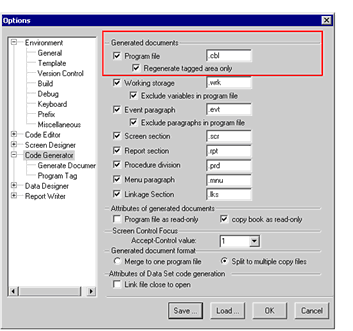
If you choose to generate the program file but do not choose the Regenerate tagged area only option, your .cbl file will be completely overwritten when you generate code. It is therefore very important that you pay careful attention to your Generate Document settings.