Testing the Installation
The samples are the best way to verify that BIS was successfully installed. To launch the samples on the server for BIS installed on a Windows system:
- For BIS installed on a Windows system, click .
To launch the samples on Windows, start a web browser and enter the URL:
http://localhost/acubis10/samples/default.srf
To launch the samples on UNIX, start a web browser and enter the URL:
http://x.x.x.x/acuxbis/samples/default.srf
If you installed BIS on a different machine, replace localhost with the name of the Windows or UNIX machine running IIS or Apache. If the web browser is running on the same machine as IIS or Apache, then localhost refers to the current machine and may be used as the host name.
You should see the Welcome to the BIS Samples page:
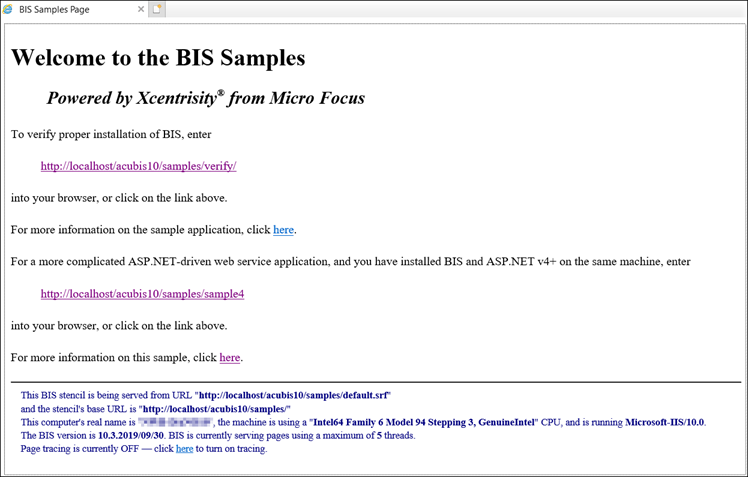
As an additional test, click on the link to the first sample, verify. The BIS Verify sample page will be displayed, which is running the VERIFYBIS service program. Follow the instructions on this page to complete the verification.