Compiling and Running the Application
-
Copy the following files from the
rmnet sub-directory located in your
samples directory, to the directory that you created in an early step:
- ca-bundle.crt
- TempConvert.acu
You must first compile the source program.
-
From an ACUCOBOL-GT command prompt, navigate to the target directory and compile the source file:
Windows:
ccbl -Cr -Sr -Ze TempConvert.cbl
UNIX:
ccbl -Cr -Sr -Ze TempConvert.cbl
Note: RMNet was originally developed for RM/COBOL; hence the requirement to compile with RM/COBOL compatibility enabled. -
Once compiled successfully, run the executable:
Windows:
wrun -y xmlif.dll -y rmnet.dll TempConvert.acu
UNIX:
runcbl -y libxmlif.so -y librmnet.so TempConvert.acu
Note: For 64-bit UNIX platforms, use libxmlif64.so and librmnet64.so.The application appears.
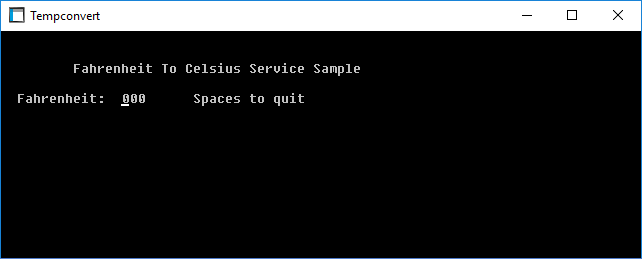
-
Enter a 3-digit value at the
Fahrenheit: prompt, then press
Enter.
The COBOL program initiates a request, which then transformed using the .xslt file before being sent to the web service. The response (a converted Celsius value) is received, transformed, and displayed to the screen.
Note: During this process, two .xml files are created: TempFahrenheitRequest.xml and TempFahrenheitResponse.xml. These files are simply to show you the structure of the XML that is being passed to and from the web service. - Press Enter.
- To quit the application, enter 3 spaces at the Fahrenheit: prompt, then press Enter. The application closes.