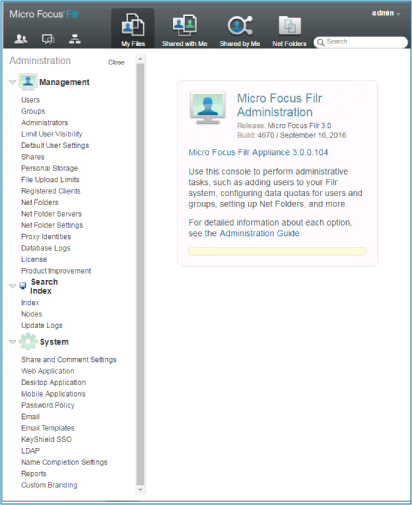1.0 Administrative Consoles
Port 9443 Appliance Console
Path: https://appliance_ip_or_dns:9443
-
You and those with the vaadmin or root user password use this to manage virtual-machine-level settings and Filr service configurations that affect an entire service and its interactions with other services.
Figure 1-1 The Port 9443 Filr Console
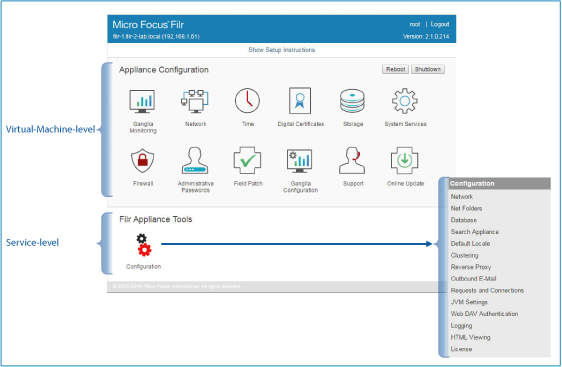
Port 8443 Filr Administration Console
Path: To access the Administration Console, login to the new Filr Web client <https://appliance_ip_or_dns:8443>, then click on Username > Administration Console.
NOTE:The Administration Console can only be accessed through the New Filr Web client by the Administrators and admin equivalent users.
-
You and other designated Filr administrators use this console to manage all aspects of Filr services.
-
If the Filr appliance is configured for port redirection, Filr users, including administrators, might not need to include the port number.
-
If Filr is configured to use NetIQ Access Manager, the Filr login screen is not used. For more information about Filr configurations that affect login, see Changing Network Settings.
-
Ensure that the hostname does not include the special character “_”. This fails to launch the console and results in “Error 400”.
Figure 1-2 The Port 8443 Filr Console