10.5 Granting Access to Net Folders
Figure 10-8 Net Folder Access Involves Filr and the File System
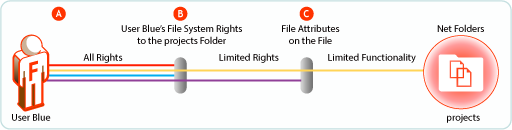
|
Letter |
Explanation |
|---|---|

|
When you grant a user access to a Net Folder, either individually or as a member of the group by using the Rights tab (see the explanation for Figure 10-4), then from a Filr perspective, the user has all rights to that folder. However, the file system is the access master controller. |

|
The user must have file system trustee rights that allow the file to be viewed and accessed. For example, if the user has Read, Write, and File Scan rights to a file on an NSS volume, then the file is not only visible, but can, in theory, be modified. However, there’s one more part to the access equation. |

|
Files can have attributes that prevent them from being modified, such as Read Only. They might also be hidden, in which case they would not be visible to the Filr user. |
For more information about Net Folders, see Managing Net Folders
in the Filr 4.3: Administrative UI Reference.