4.0 Connecting to the GroupWise System
Connecting for the first time successfully involves nothing more than pointing GroupWise Forensics at the database where GroupWise mail is stored on your network.
Select the Connect to GroupWise system button.
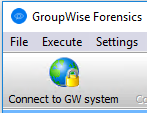
The domains and post offices you wish to view must be set to visible in GroupWise Administration.
A screen will be presented asking you to provide appropriate credentials, including a Trusted Application Key.
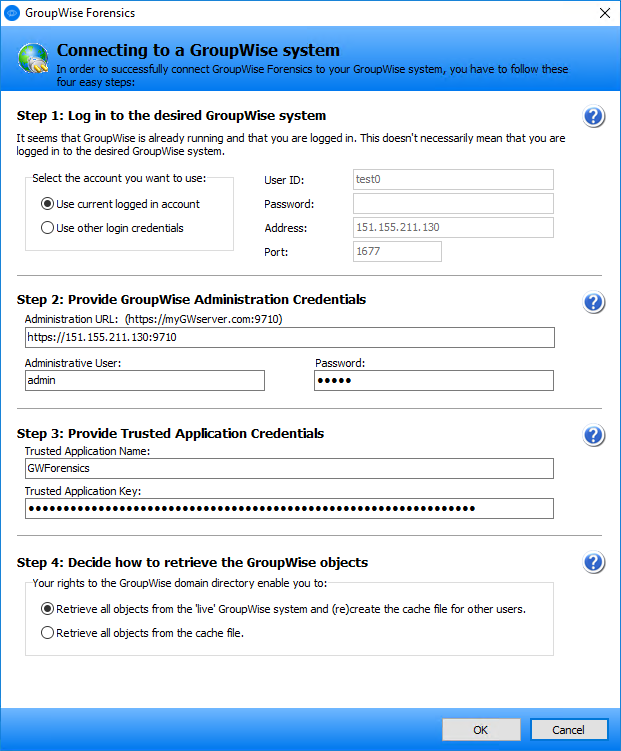
Continue with the following steps:
1. Log into the Desired GroupWise System
2. Provide GroupWise Administration Credentials
3. Provide Trusted Application Credentials
4. Decide How to Retrieve the GroupWise Objects
If you want to also configure Auditing, see GroupWise Forensics Auditing.