Gathering Log Files to View on another Server or to Send to Technical Support
Log files can be collected in a couple of ways.
-
Use the COLLECT LOGS button on the Configure Settings - Logging page to initate a local download of the MSS logs, MSS data, and configuration files.
The resulting zip file contains captured logs and configuration data and can be sent to Micro Focus Customer Support for troubleshooting purposes.
-
Copy the following files from the MSSData\log directory. You do not need to stop the MSS server.
- trace.<n>.log
- awsaudit.<n>.log
- credentialaudit.<n>.log
- useraudit.<n>.log
After you gather the files, copy them to another server for viewing or if requested, and send them to Micro Focus Customer Support for troubleshooting purposes.
NOTE:The log files are generated such that the lowest generation number (.0) is the current one, and higher numbers are successively older. For example, trace.0.log is more recent than trace.5.log.
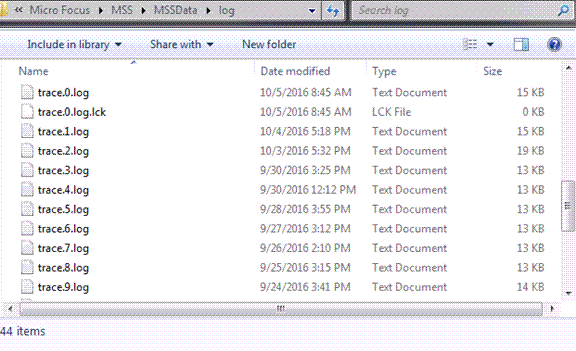
If the (.0) log file covers the period where the event occurred, then gathering (.0) is sufficient. Otherwise, gather additional log files. The file count limit for each log file is 10. The files with.lck extensions are not needed for viewing.