7.6.1 To use the Log Viewer
-
Open the Log Viewer.
On Windows: Open from the Start menu, or double-click the executable:
C:\Program Files\Micro Focus\MSS\utilities\bin\LogViewer.exe
On Linux: /usr/local/microfocus/mss/utilities/bin/LogViewer
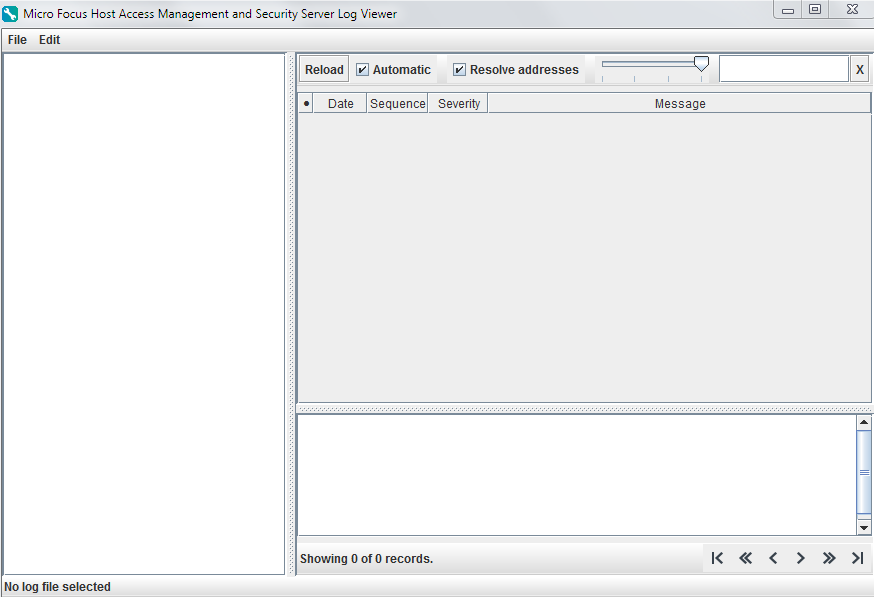
-
In the Log Viewer, click File > Load. (Shortcuts: Ctrl+L to Load, and Ctrl+O to Close.)
-
Browse to the directory containing the log files you want to view.
-
Select a log file and click Open.
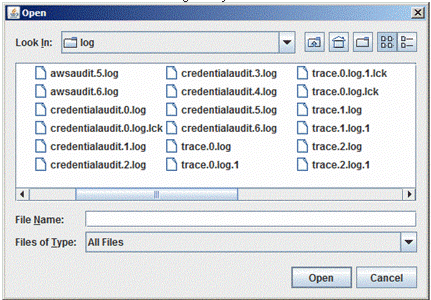
Server log files are located in the MSSData directory. To locate the MSSData path, click About > Product Information in the Administrative Console.
-
-
Click the file in the left pane of the Log Viewer to view the details.
