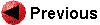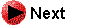.
.

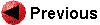
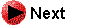
The most obvious way of animating is to step through your program line by line.
To do this, use the Step button  .
.
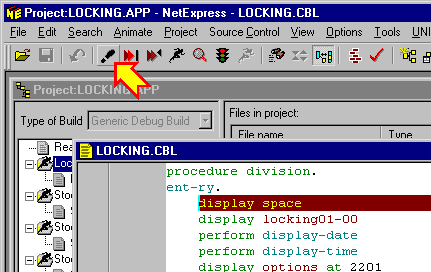
As you can see, the current line (the line to be executed next) is highlighted.
Sometimes you might like to watch NetExpress step automatically through the program. The Step All option from the Animate menu enables you to do this. When it reaches the part you are interested in, you can stop it by pressing Ctrl+Break.