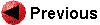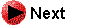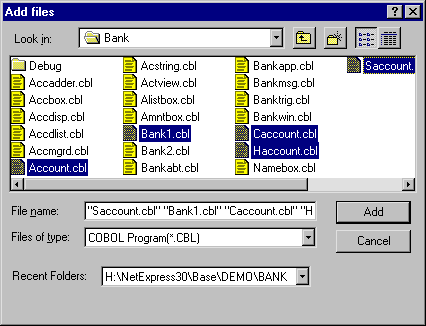

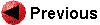
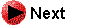
Here we've selected the five files we need for the Bank project.
You can click on a file to select it on its own. Hold down the Ctrl key as you click if you want to select several dispersed files, as shown in the picture.
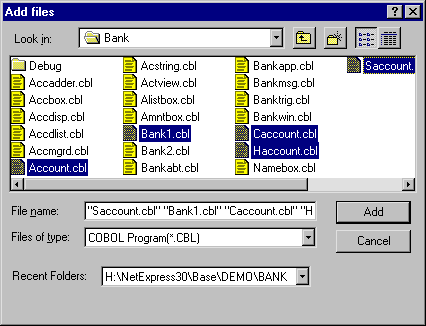
To select a contiguous range of files, click to select the first one, then hold down the Shift key and click the last one in the range. If you want to select several separate file groups, use Ctrl and Shift together.
When you've selected all the files you need, click Open to add the files to the project.
(Remember that we are building the project this way as an example. If you already have existing programs, you would normally select the Project from an existing application option in the New Project wizard.)