| Administration Tasks |
This chapter gives an overview of the License Management Facility, and explains how the License Management Facility helps you manage your software licenses.
The License Management Facility controls and monitors Micro Focus licensed products. It helps you ensure that users are properly licensed to use these products. The License Management Facility:
When you receive your first delivery of a Micro Focus licensed product, you receive:
When you subsequently receive additional licenses for a Micro Focus licensed product, you receive:
The license key enables you to use the product. Each license key enables you to use the product on one machine only and for a given number of users. Typically the license key is not limited by time. However, it can be for a limited time, for example when it is for a product under evaluation.
For details of your license obligation refer to your MERANT Micro Focus End User License Agreement shipped with the Micro Focus licensed product, or contact your Sales Representative.
The license key unlocks and activates the licensed product. Before users can use the product, you have to install the license key into the license database. You can add more license keys later, to increase the number of users who can use your licensed product, or activate another licensed product. You can install the additional license keys at any time, without having to reinstall the licensed product.
Important: The license key is proof of a valid license.
The license key is the valuable part of the licensed product. Without it,
you cannot use the product. We recommend, therefore, that you treat the
license key like any other valuable asset and keep it in a secure location
before and after use.
Please be aware that we cannot issue a replacement license key if you
lose the original.
As administrator, you are responsible for installing the License Management Facility on each system and making sure that it is running continuously. You are also responsible for installing the license keys for the licensed products, and you can use the License Management Facility to monitor the number of licenses, so that you know when to order more.
See the chapter Adminstration Tasks for more details.
Normally, users do not see any difference between products that are licensed by the License Management Facility and those that are not.
However, if a user attempts to use a product for which the License Management Facility cannot find a valid license, the License Management Facility issues a warning that no license key is found, or that the number of purchased licenses has been exceeded. The License Management Facility then terminates this execution of the licensed product.
License Management Facility has four components:
The License Management Facility runs at your site on every machine that runs a Micro Focus licensed product. For example, the setup on one machine might be as in the following illustration.
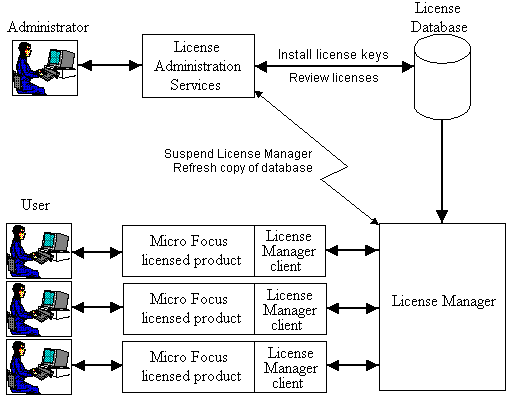
Figure 1-1: Components of the License Management Facility
Copyright © 1999 MERANT International Limited. All rights reserved.
This document and the proprietary marks and names
used herein are protected by international law.
| Administration Tasks |