| Welcome! | Sample Session |
This chapter gives you information needed when installing Object COBOL. The installation instructions are in your Read This First and Product Installation Guide.
The purpose of the COBDIR environment variable is to indicate where Object COBOL is. You set this environment variable after installation, as instructed by the installation instructions displayed on the screen.
The method of installation depends on what UNIX system you have. See your Read This First and Product Installation Guide for details.
After you have installed the system, we recommend you work through the section Verifying the Installation.
As a quick check that you have installed the system correctly, start Object COBOL and check that it displays its main menu. Enter the following at the operating system prompt:
tbox
If the system is working, the main menu will appear, as in Figure 2-1.
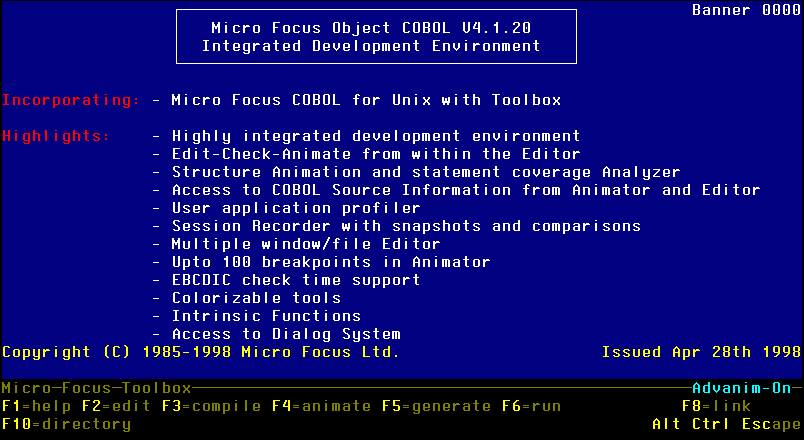
Figure 2-1: The Object COBOL Development Environment Screen
Since you are simply checking that the system is installed, press Escape to return to the operating system prompt. Object COBOL asks you to confirm that you want to exit; reply Y.
Your Object COBOL software is supplied configured to run on your machine. Details on how you can change the default configuration and control various machine-independent features, such as the message texts output by the Object COBOL system, are given in your Object COBOL User Guide. However, we recommend that only users with system administrator status should alter the default configuration.
Copyright © 1999 MERANT International Limited. All rights reserved.
This document and the proprietary marks and names
used herein are protected by international law.
| Welcome! | Sample Session |