6.2 Configuring Job Values Defaults
PlateSpin Migrate Client enables you specify default migration job values specific to the target virtualization platform.
To configure the default job values:
-
Launch the PlateSpin Migrate Client.
-
Click Tools > Options.
-
Click the Default Job Values tab.
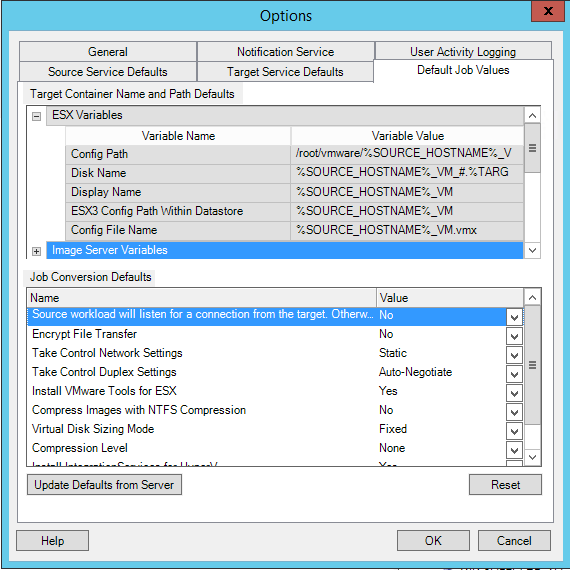
-
In the Target Container Name and Path Defaults section, expand the required variable set (ESX Variables or Hyper-V Server Variables) and click a variable to edit its value. You can edit the following variables:
Variable Name
Variable Value
Remarks
ESX Variables
where:
- %SOURCE_HOSTNAME% is host name of the source computer.
- %TARGET_DISK_EXTENSION% is extension (.vmdk or .vhd) of the disk on the target workload.
Config Path
/root/vmware/%SOURCE_HOSTNAME%_VM
Disk Name
%SOURCE_HOSTNAME%_VM_#.%TARGET_DISK_EXTENSION%
Display Name
%SOURCE_HOSTNAME%_VM
ESX Config Path Within Datastore
%SOURCE_HOSTNAME%_VM
Config File Name
%SOURCE_HOSTNAME%_VM.vmx
Hyper-V Server Variables
where:
- %SOURCE_HOSTNAME% is host name of the source computer.
- %TARGET_DISK_EXTENSION% is extension (.vmdk or .vhd) of the disk on the target workload.
Config Path
\ProgramData\Microsoft\Windows\Hyper-V\%SOURCE_HOSTNAME%_VM
Disk Name
\Users\Public\Documents\Hyper-V\Virtual Hard Disks\%SOURCE_HOSTNAME%_VM\%SOURCE_HOSTNAME%_VM_#.%TARGET_DISK_EXTENSION%
Image Name
%SOURCE_HOSTNAME%_VM
-
In the Job Conversion Defaults section, set a default value for the following parameters that affect all migration jobs. The settings that you configure during the actual workload migration job overrides these default values.
Name
Value
Remarks
Encrypt File Transfer
-
Yes
-
No
Take Control Network Settings
-
Static
-
DHCP
Take Control Duplex Settings
-
Auto-Negotiate
-
100 MB Full Duplex
-
1000 MB Full Duplex
Install VMware Tools for ESX
-
Yes
-
No
Virtual Disk Sizing Mode
-
Fixed
-
Dynamic
This setting is for ESX only.
-
Fixed: Space is pre-allocated for the virtual disk
-
Dynamic: The virtual disk is assigned a minimum amount of space, which grows when needed.
Compression Level
-
None
-
Fast
-
Optimal
-
Maximum
See Data Compression.
Install Integration Services for Hyper-V
-
Yes
-
No
Reset
Restores default job values
Update Defaults from Server
Retrieves defaults from the PlateSpin Server if available.
-