2.2.5 Minimize the Ribbon
You can minimize the Ribbon to provide more working area in the Reflection window.
To minimize the Ribbon
-
Click the Quick Access Toolbar menu button.
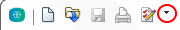
-
In the menu list, choose Minimize the Ribbon.
NOTE:You can restore the Ribbon by clicking the Quick Access Toolbar menu button and then choosing Maximize the Ribbon.
If you are using a default 3270 or 5250 keyboard map, you can press CTRL+F1 to permanently minimize or restore the Ribbon.