1.3 Integrated Web Sessions and Search
Reflection includes an integrated Web browser, which allows you to open a Web page in the workspace.
To add a Web page to your workspace
-
From the Quick Access toolbar, click the New Document button
 .
. -
From the Create New Document dialog box, select Web, and then click Create.
In the URL box, type the URL for your favorite online mapping application, such as MapQuest or Google Maps, and then click OK.
The Web application opens in its own tab in the workspace.
1.3.1 Search
String search capability is an ordinary feature of many modern applications. Yet Reflection goes beyond the ordinary by extending searches to the desktop, Google, and the screen history of all open session documents.
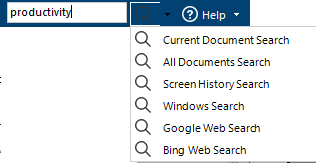
To select the scope of your search, just enter your search string in the Search box in the upper right-hand corner of the workspace, and then click the down arrow next to the magnifying-glass icon.
You can also, of course, search the current document, whether it’s a host session, a settings page, or a Web page.