Change Specific Session Settings
You can use the SettingsUpdate feature to change one or more settings in session document files without changing any other settings users may have configured independently. For example, you could create and deploy a SettingsUpdate file that specifies a security setting and port. When users open a session document file, the update is applied and the security setting and port are updated without affecting any other settings.
Unlike session document files, update files do not contain all the information required for a session. When you open a session document file, Reflection loads all the settings that specify every detail for a session. By contrast, update files contain only information about specific settings. You can use them to change a number of settings for several types of session documents (see Which Types of Session Documents and Settings Can be Updated?).
There are two types of update files used to update session documents: local update files that reside in the user data directory, and referenced update files that typically reside on a server. Depending on your requirements, you may choose to use one of these files or an approach that uses a combination of both types of files.
Local update files
Local update files apply settings to all existing and new user session document files that have the same terminal type as the update file. These files are deployed to the user's data directory and have a special naming convention; they must be named "update.xxxxu" (for example update.rd3xu). When a session with the same type of terminal as the update file is opened (for example, the session is a 3270 session and the update is a 3270 update file), the update file applies its settings to that session.
You could use local update files when you need to apply a setting to all existing user session documents as well as new session documents that the user creates and you don't want to write over settings (such as screen colors) that the user has customized in these files. To set up local update files for sessions, see Apply an Update to all Session Document Files.
Referenced update files
Referenced update files apply settings only to session document files that reference them. These files have no special naming requirements and have an .xxxxu extension (for example regular-updates.rd3xu). They are typically placed on a server but can also be placed in a local folder, such as a public documents folder on a user machine.
You could use referenced update files to modify session settings when you know you will need to periodically update settings in session documents that you have deployed and you don't want to write over settings (such as screen colors) that users have customized in these files. To set up referenced update files, see Apply Automatic Updates to Select Session Document Files.
| This topic | Shows how to... |
|---|---|
| Best Practices and Approaches for Applying SettingsUpdate Files to Sessions | Decide which approach to use to apply the updates in your environment and follow best practices for creating update files. This topic also shows which settings and types of session documents can be modified by update files. |
| Apply an Update to all Session Document Files | Use a local update file to apply settings to all session documents with the same terminal type as the update file (for example, update.rd3xu applies updates to myIBMSession.rd3x). These updates are applied both to session documents you deploy and to sessions created by users. |
| Apply Automatic Updates to Select Session Document Files | Use referenced update files to apply settings only to specific sessions that you deploy and centrally manage the updates with a referenced update file on a server. |
| Set up Automatic Updates for All Session Document Files | Use a combination of local and referenced update files to apply settings to all user session documents and centrally manage the updates with an update file on a server. |
| Create or Modify SettingsUpdate Files | Create, modify and deploy update files that you have configured to modify sessions. |
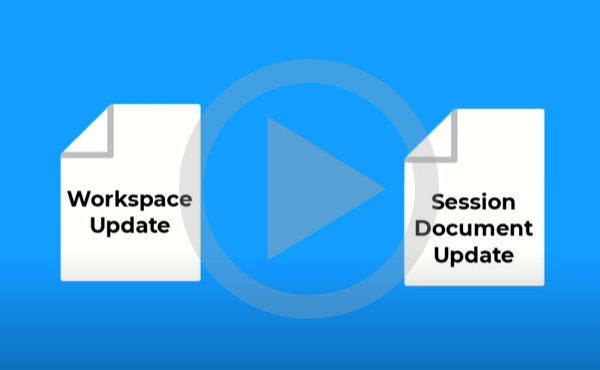 Deploying Specific Settings
Deploying Specific Settings