Administrative Guide
This guide shows how to prepare for your Reflection Desktop deployment. It includes information for all of the phases of your deployment process.
 Getting Started
Getting Started
Get started with your deployment. This includes exploring your deployment options, best practices, and a walkthrough of a simple deployment option.  Set Up Administrative Tools
Set Up Administrative Tools
Install Reflection and make sure you meet system requirements. Review the administrative tools and set up a system for customization, testing, and deployment.  Create and Customize Sessions
Create and Customize Sessions
Create and customize session document files that you can deploy to users.  Change Specific Session Settings
Change Specific Session Settings
Create and deploy update files to apply specific settings in session document files without changing other settings.  Protect Data
Protect Data
Set up Reflection to add trusted locations, redact sensitive data (such as credit cared numbers), and control access to the Reflection API.  Set up Information Privacy
Set up Information Privacy
Set up information privacy features that are designed to help you comply with industry and government regulations, like Payment Card Industry Data Security Standards (PCI DSS) that address data protection concerns.  Customize the Workspace
Customize the Workspace
Customize the workspace to change the appearance and basic functionality of the main Reflection window and to control access to controls and settings.  Package Configuration Files
Package Configuration Files
Create an MSI package to install custom files you created when you customized the Reflection sessions or the Reflection workspace.  Modify the Installation
Modify the Installation
Create a transform (MST file) to customize how Reflection is installed on user workstations.  Deploy Reflection
Deploy Reflection
Deploy Reflection, session document files, and other configuration files. Use the Reflection setup.exe program or deploy directly with MSI, Microsoft Active Directory, or Microsoft System Center Configuration Manager.  Use Centralized Management
Use Centralized Management
Set up and centrally manage sessions on the Management and Security Server.
Videos
 Deploying Specific Settings
Deploying Specific Settings  Sharing Macros in the Common Project
Sharing Macros in the Common Project  Sharing Macros in Session Documents
Sharing Macros in Session Documents  Broadcasting Commands
Broadcasting Commands  Setting up for Deployment
Setting up for Deployment  Setting up a Basic Deployment
Setting up a Basic Deployment  Using Compound Session Documents
Using Compound Session Documents  Setting up Information Privacy
Setting up Information Privacy 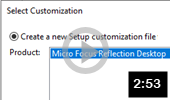 Creating Transforms
Creating Transforms  Packaging Files
Packaging Files  Customizing the Ribbon
Customizing the Ribbon  Using an Extra! UI in Reflection
Using an Extra! UI in Reflection 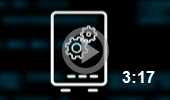 Modernizing your Application
Modernizing your Application