What has Changed
Reflection provides comparable tools with additional and enhanced capabilities:
-
The Installation Customization Tool is used to modify the install and package files. This tool replaces the Custom Installation Wizard (CIW).
-
Permissions Manager is used to lock down access to settings and controls. This tool provides many benefits over the Extra! Security Editor.
-
Compound Session Documents allow you to save many of your custom settings (such as keyboard maps) in a Reflection session file.
The Installation Customization Tool
Instead of the Installation Customization Wizard, Reflection provides the Installation Customization Tool that you can use to package your customized files in companion MSI files or to create transforms that you deploy with the Reflection MSI.
For your production deployment, you'll need to install this tool on an administrative installation point on a server and then run it from your workstation.
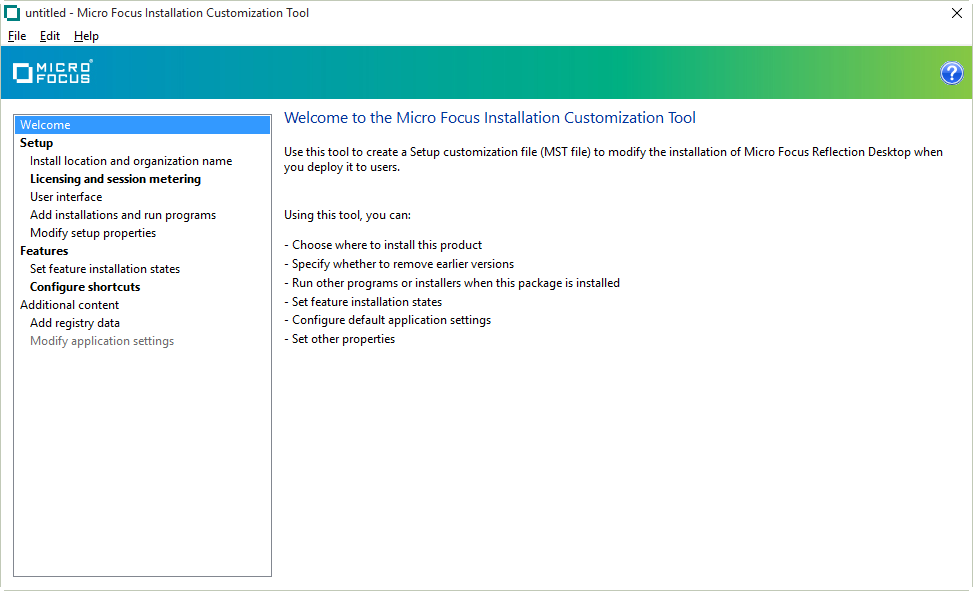
For more information about setting up and using the Installation Customization Tool, see:
Setting up the Reflection Administrative Tools
Package Sessions and Custom Settings Files
Permissions Manager
Instead of using the Security Editor to remove controls or settings you don't want to be available to users, you'll use the Reflection Permissions Manager administrative tool or Microsoft Group Policy to restrict access to these controls. These methods allow Reflection to leverage the Microsoft User Access Control (UAC) to restrict access to the interface.

Restricting access through the UAC offers significant advantages over simply removing the controls that improve your ability to manage the product after it is deployed. If you need to change a setting for a user, you can make the change without deploying (or redeploying) any files.
For example, in the settings dialog box shown below, the User interface mode setting is restricted.
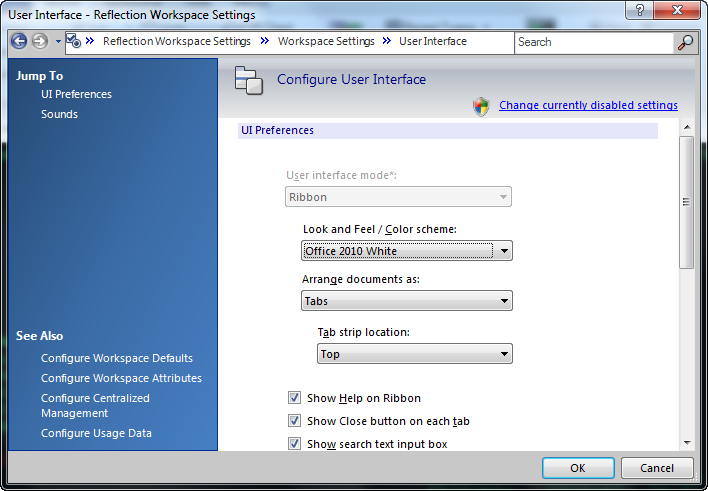
A shield is displayed, indicating this dialog box contains restricted controls and the restricted control is grayed out.
note
Restricted controls are grayed out or disabled for all Reflection interfaces. In the Reflection ribbon interface and on Reflection dialog boxes, a shield indicates controls are restricted.
If a user selects Change the currently disabled settings, the User Account Control dialog box is displayed.
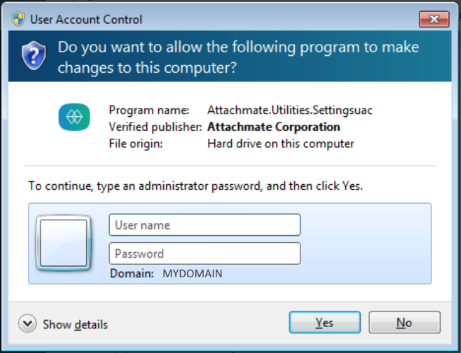
The user must contact an administrator (such as a Help desk administrator) and ask them to change the setting. The administrator can then enter their credentials and change the setting without logging on to the machine. After the setting is changed, the control remains restricted.
If you want to completely remove controls from the interface, use the UI Designer to modify the Toolbars or menus as shown in Customize Classic Menus and Toolbars (for Classic interface mode) or Customize the Ribbon.
Permissions Manager (accessconfig.exe) and Reflection Group Policy templates are installed in the Reflection installation directory. Permissions Manager settings are saved as .access files and can be packaged and deployed to users in MSI files created with the Installation Customization Tool.
For more information, see:
Control Access to Lock Down Settings and Controls
Compound Session Documents
You can set up and customize session files that use custom keyboard maps, controls, themes, and other settings. To customize these settings, see Create and Customize Sessions.
You can save these session settings as compound session files or standard session document files (the default).

Compound Session Document files include all of the customized settings for Quick-pads, keyboard maps, themes, mouse maps, Hotspots, and ribbons. These files allow you to deploy your sessions without having to deploy dependent files for these settings.
Session Document files save these settings in separate files. If you save sessions using this default, you'll need to make sure that you deploy the custom files to the correct locations as shown in Customized Files that Must be Deployed to Specific Locations.
Compound files are easier to deploy because you don't have to deploy the supporting files. This can be especially useful when deploying to a centralized environment, such as a Citrix server. Regular session files offer more flexibility for sharing common configurations. For example, you can share one keyboard map file in several regular session files. With compound session documents, you have to recreate the custom settings in each file.