3488 Status Line
The 3488 status line looks like this:
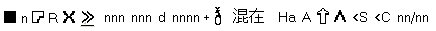
These codes and symbols in the 3488 status line are as follows:
| Code | Meaning |
|---|---|
 | System available. The session is connected to the host. |
n | The 5250 session number (as low as 1, or as high as 16). As you connect 5250 terminal sessions, each new session is assigned the lowest available number. A session retains its number for as long as it is connected. |
 | Message waiting. If this icon appears, the host has one or more messages for this session. |
R | Keyboard reserved. When this symbol is present, a HLLAPI application is reserving the keyboard. The keyboard is locked until the HLLAPI application releases it. |
 | Input inhibited. The system cannot process keyboard input. This symbol can appear because the system is processing input or because it has detected an error. If an error has occurred you may need to press the Help key (SCROLL LOCK) and the Reset key (LEFT CTRL) before you can start working with the host again. |
> | Typeahead. An underline beneath this symbol indicates that data is in the buffer. The session can buffer up to 256 characters when the keyboard is locked (for example, while the host program is processing). |
nnn | Keyboard errors. Specifies the number of keyboard errors that have occurred since the host connection was established. This information only appears when Reflection is displaying field attributes. |
nnn | Link errors. Specifies the number of link parity errors that have occurred since the host connection was established. This information appears when Reflection is displaying field attributes. |
d, c, or a | Plus CR mode. |
nnnn | Error code. This four-digit code defines the terminal error that has occurred. |
+ | Extended graphics mode. |
 | Both single- and double-byte characters are accepted in the current field. |
 | Only double-byte characters are accepted in the current field. |
 | Only single-byte characters are accepted in the current field. |
 | Diacritic mode. Indicates that 1) the session has been placed in extended graphics mode, and 2) one of the characters that puts Reflection in diacritic mode has been entered. |
H or h | Hexadecimal mode. |
a | Indicates that the ALTkey has been pressed. |
A | Indicates that Caps Lock is on. |
 | Indicates that Reflection is in Insert mode. |
<S | Screen direction indicator (Arabic only). When this symbol appears, the host screen is displayed in right to left, top to bottom orientation. |
<C | Cursor direction indicator (Arabic only). When this symbol displays, typing direction switches to right to left. |
nn/nn | Cursor position. Specifies the location of the cursor in the terminal window in row/column format. |
More information