Joining an Offered Session
In the preceding exercise, your sample user offered you a shared session. Here's how to view this session.
To join an offered session
-
From Computer 1, launch Reflection X Manager for Domains and log into your domain using your administrator's credentials.
-
Under Offered Sessions, find the running session that was shared from the user's computer. (It's identified using the computer name of the user's workstation.) Right-click the offered session and select Join.
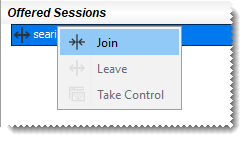
-
A new session window opens. As the second user, you can now view everything in the first user's session.
Taking Control of a Session
As long as the session owner adds a user to a session with Allow users to take control of session selected, all the user has to do to take control of a session is right-click the session name under Offered Sessions, and select Take Control.
The session owner, or any other allowed user, can regain control by doing the same thing: right-click the session name, and then select Take Control.