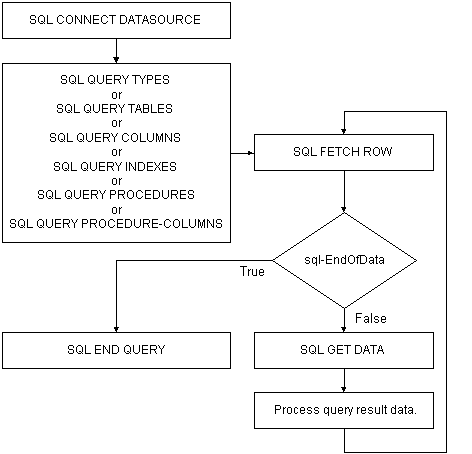|
Browse Types/Tables/Columns/etc. Flowchart |
|
< > Connection Statements Query Statements Browse Statements Browse Query Example Table of Contents
This flow chart shows the typical pattern for a single browse data-types, tables, table-columns, table-indexes, procedures or procedure-columns query using InstantSQL. Error handling is not shown in order to simplify the flow chart. An application should check for errors following each InstantSQL statement as shown in the status inquiry flow charts.
A connection to a data source is necessary prior to browsing data types, tables, table columns, table indexes, procedures, or procedure columns. Available data sources can be browsed with the SQL QUERY DATASOURCES statement as shown in the browse data sources flow chart.
The descriptions of the various browse statements provides information on the result set that is returned by each statement.
The advanced statement SQL BIND COLUMN can be used to improve performance by eliminating the SQL GET DATA statement for each row returned in the result set.
© Copyright 2000-2020 Micro Focus or one of its affiliates.