|
SQL SHUTDOWN |
|
< > Connection Statements Example Flow Chart Table of Contents
The SQL SHUTDOWN statement terminates InstantSQL and restores it to its initial state.
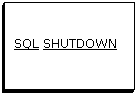
The SQL SHUTDOWN statement ends any still active queries, disconnects any still connected data sources, and frees memory used by InstantSQL.
The SQL SHUTDOWN statement restores InstantSQL to its initial state. The application may again use InstantSQL, if desired, after an SQL SHUTDOWN statement by executing any InstantSQL statement. In this case, a new InstantSQL session is initiated and should be terminated with a subsequent SQL SHUTDOWN statement.
If the SQL SHUTDOWN statement is not executed subsequent to the use of any other InstantSQL statement, InstantSQL attempts to free as many resources as it can when it is unloaded at the end of the run unit. However, because of limitations in the Windows operating system, any data sources that are still connected cannot be disconnected during this automatic shutdown. Thus, it is best if the application program executes an SQL DISCONNECT DATASOURCE as soon as it is finished with a data source and an SQL SHUTDOWN statement when it is finished using InstantSQL.
SQL
SHUTDOWN Statement Example:
SQL SHUTDOWN.
© Copyright 2000-2020 Micro Focus or one of its affiliates.