Security page
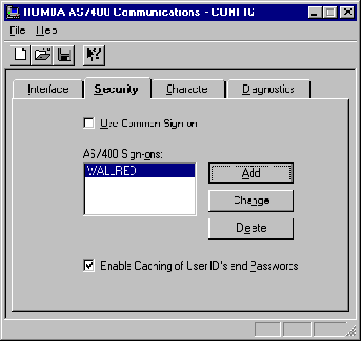
The table below describes the parameters on the Security page of the Rumba+ AS/400 Communications dialog box.
| Parameter | Description |
|---|---|
| Use Common Sign-on | Uses the specified User ID and Password as sign-on information for all systems. |
| AS/400 Sign-ons | Lists the current AS/400 systems you have configured security settings for. You must add systems on the Interfaces page before you can configure security settings for them. |
| Add | Sets up security for a new system (displays the Add System Sign-on dialog box). |
| Change | Changes the security settings for the selected system. |
| Delete | Deletes the security settings for the selected system. |
| Enable Caching of User ID’s and Passwords | Enables storing of the user ID and password for the currently configured system until you reboot your PC. If you check Enable Caching of User IDs and Passwords, you not have to enter your user ID and password for subsequent connections, unless you reboot. |
Add System Sign-on dialog box
| Parameter Name | Description |
|---|---|
| AS/400 System Name | Lists the selected system name. |
| User ID | Becomes the user ID that is required when signing on to the selected system. |
| Password | Becomes the password that is required when signing on to the selected system. This is optional, unless a password is required by the system you are connecting with. |
| Verify Password | Verifies the correct spelling of your password. An error message is displayed if this password does not match the first password you entered. |
| OK | Saves any changes you have made and closes the dialog box. |
| Cancel | Ignores any changes you have made and closes the dialog box. |
| Reset | Removes changes and restores the original settings. |