Copying data between applications
You can use Copy From and Paste To commands in the Macro Editor to designate an area of a display screen to be copied from one application and pasted into another application. To do this, you need to specify the application and the location (in terms of rows and columns) from which the data should be copied, and the application and location to which it should be pasted.
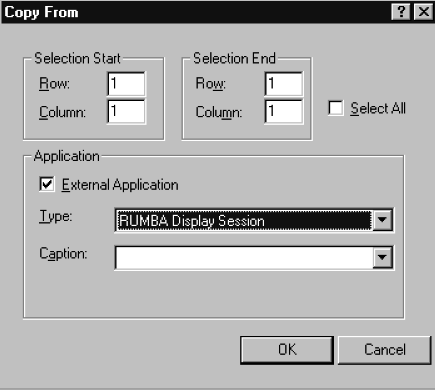
Note: If you select Microsoft Excel as the application type when using either the
Copy From or
Paste To macro, the dialog box changes and you must provide additional information in the
File and
Worksheet fields.