Creating a CICS template
To create a CICS file transfer template:
- Configure a file transfer.
- In the Host Environment frame, select CICS.
- Ensure that Enable Templates is checked.
-
Click
Templates.
The CICS File Transfer Template Configuration dialog box appears.
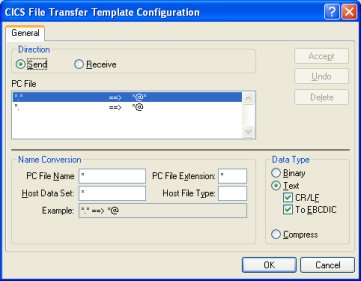
- Click Send or Receive, depending on the type of template you are creating.
- In the Name Conversion frame, you can either modify a default template or create a new one. If you type a new PC file name, Rumba saves a new template with that name. If you do not change the PC file name, but modify its template settings, Rumba saves the settings changes in the default template.
- When you have finished, click OK.
The template is now available when you perform a CICS file transfer operation.