Creating a batch file
To create a batch file:
-
Select
.
If no batch files are defined, a New Batch List dialog box appears. Otherwise, in the File Transfer Batch dialog box, click New in the Batch File frame.
-
Specify a name for the new batch file, then click
OK.
The new batch file name appears in the Name list.

-
In the
Commands In List frame, click
New.
The File Transfer dialog box appears.
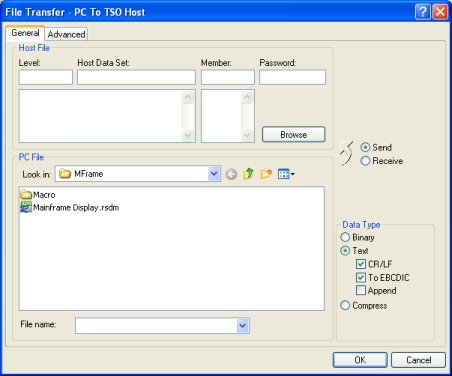
- Click Send to send files to the host, or Receive to receive files from the host.
- Select the files to transfer, then click OK. You can use file extensions and wild cards to transfer multiple files with a single command.
- Repeat steps 3 - 5 to add transfer commands as needed.
- Click Accept to save your settings, or Transfer to save your settings and run the batch file transfer.