3.3 Step 3. Prepare to deploy the Reflection for the Web Launcher
To meet the company requirement of moving away from the Java browser plug-in, you will use the Reflection for the Web Launcher, which installs an OpenJDK 8 JRE with Web Start (JNLP) to launch Reflection for the Web sessions.
The Reflection for the Web Launcher must be installed on the administrator machine (when you add a session in Step 4) and on the users’ workstations. The deployment option for end users is set in the MSS Administrative Console.
-
In the MSS Administrative Console, click Configure Settings - General Settings.
-
Look for the Reflection for the Web Launcher section and the three deployment options.
(Details for each option are described in the Reflection for the Web Installation Guide.)
-
For this evaluation, click Hybrid.
The Hybrid option is used in a mixed environment where some user workstations have (or will have) the Reflection for the Web Launcher. Other workstations still have the (Standard) Java plug-in.
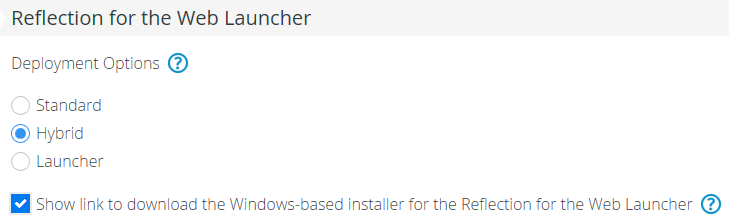
-
On the same panel, check Show link to download the Windows-based installer for the Reflection for the Web Launcher.
This setting enables authenticated users to download and install the Reflection for the Web Launcher, packaged as RWebLauncher.msi.
Alternatively, you could distribute the RWebLauncher.msi by using a software system, such as Microsoft Group Policies.