9.1 Viewing the Analytics Reports in the Publisher
You can view detailed reports generated by the Analytics component in the Publisher. The Publisher divides the reports into three categories: APIs, Applications, and Subscriptions.
-
Log in to the Publisher using the account your Secure API Manager administrator gave you.
https://lifecycle-manager-dns-name:9444/publisher -
Click the Analytics tab.
NOTE:If the Analytics tab does not display any reports, the global administrator has not deployed or enabled the Analytics component.
-
Select the appropriate report you want to view. There are reports for the APIs, applications, and subscriptions.
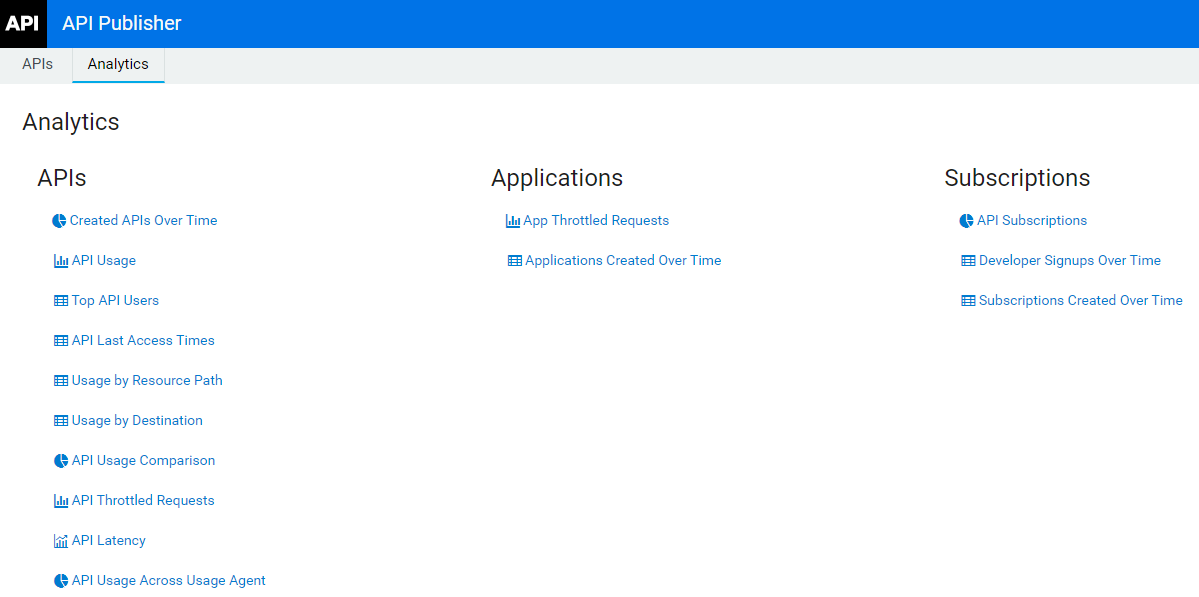
-
Select what you want to view and the appropriate date range for the report. The UI automatically updates when you make a change.
NOTE:For this release, Secure API Manager does not support managed alerts.