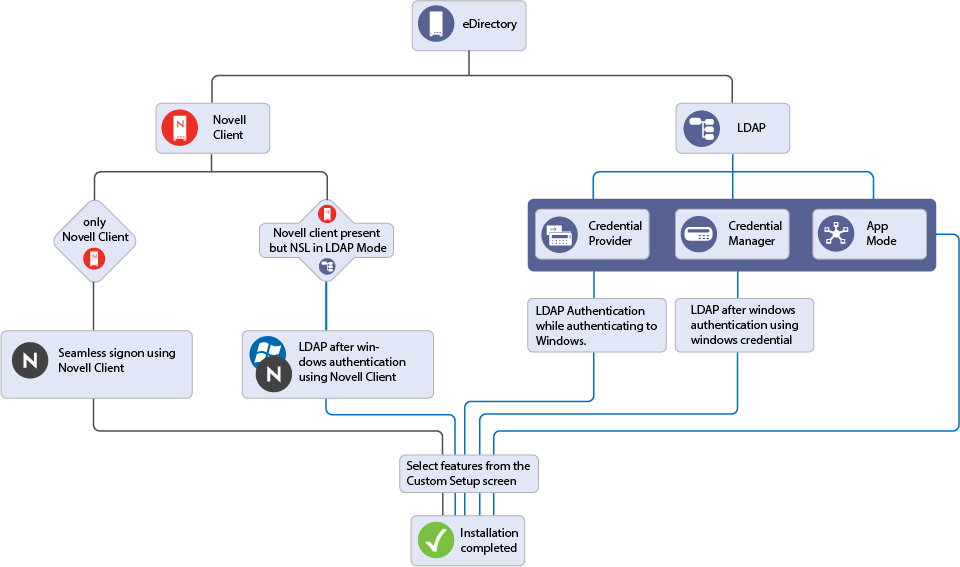2.2 Installation Overview
-
Launch the SecureLogin executable.
-
Select the datastore. Valid datastore options are:
-
Microsoft Active Directory
-
Microsoft ADAM/AD LS
-
NetIQ eDirectory with Novell Client
-
NetIQ eDirectory with LDAP
-
LDAP v3 (non-eDirectory)
-
Standalone
-
-
If you select to install in NetIQ eDirectory with Novell Client or NetIQ eDirectory with LDAP mode, you can enable SecretStore.
-
Select the features you want to install from the Custom Setup screen. Click the feature select it.
-
If Novell Client is installed, the default account association is Novell Client.
-
If you select to install in an Active Directory or Active Directory Application Environment, the windows authentication credentials are used for seamless sign-on.
Figure 2-1 Installing Features in an Active Directory environment
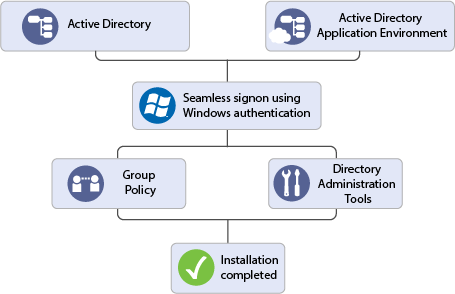
-
While installing in an LDAP mode, select Credential Manager, Credential Provider, or Application mode.
Figure 2-2 Seamless Sign-on Using Novell Client or LDAP