

 | DOS/VS COBOL Support | Ryan McFarland COBOL V2.0 Syntax Support |  |
The Microsoft syntax listed in this chapter is accepted by your COBOL system purely for compatibility with IBM 1.0 syntax and Microsoft V2.0 syntax. Many features found in Microsoft COBOL exist already in COBOL. These are documented in your Language Reference. Some of the compatibility syntax listed in this chapter is identical to standard COBOL syntax, but behaves differently if you set the MS Compiler directive when you submit your source code to your COBOL system. Other Microsoft syntax is available only if this directive is set. See your the IBM COBOL 1.0 manual and Microsoft COBOL V2.0 manual for further information on the Microsoft syntax. This manual covers IBM COBOL V1.0; where syntax is a Microsoft V2.0 extension it is explicitly indicated.
LIN and COL are intended to be used for specifying the line number and column number, respectively, of the current cursor position on the screen. Together they form part of the position-spec phrase which is supported in the ACCEPT, DISPLAY and EXHIBIT statements documented later in this chapter. You must set the MS Compiler directive when you submit your source code to your COBOL system if it contains these registers.
The format of both LIN and COL is PIC S9(4) COMP. They are used like ordinary data items, except that they must not be declared; they are automatically declared by the system. You must set them to the desired values before using them in the position-spec phrase.
Note that COL, the abbreviation for COLUMN, is not available as a COBOL reserved word if the MS Compiler directive is set.
The following two clauses are supported:

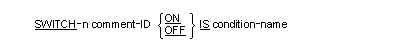
where: n is an integer in the range 0 to 8. The default setting is OFF.
The following format of the USAGE clause is supported:
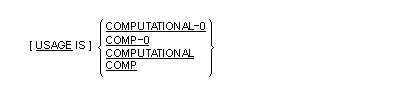
The position-specification phrase specifies the screen position in the ACCEPT, DISPLAY and EXHIBIT statements described in this chapter. You must set the MS Compiler directive when you submit your source code to your COBOL system if it contains this phrase.

The following format of the ACCEPT statement is supported:
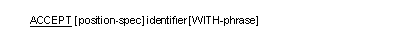
AUTO/AUTO-SKIP
BACKGROUND-COLOR
BELL/BEEP
BLINK
REVERSE-VIDEO
RIGHT-JUSTIFY
SECURE/NO-ECHO
SIZE
SPACE-FILL
TRAILING-SIGN
UNDERLINE
UPDATE
ZERO-FILL
These options also apply to Format 2 of the ACCEPT statement in the chapter Program Definition in your Language Reference.
The options listed below differ from standard COBOL, as follows:
If the UPDATE option is specified, initial data of the data item for data entry is displayed.
| 0 | black | 8 | grey |
| 1 | blue | 9 | light blue |
| 2 | green | 10 | light green |
| 3 | cyan | 11 | light cyan |
| 4 | red | 12 | light red |
| 5 | magenta | 13 | light magenta |
| 6 | brown | 14 | yellow |
| 7 | white | 15 | high intensity white |
On a color screen, if the foreground color option specifies an integer whose value is from 8 to 15, this is equivalent to specifying an integer from 0 to 7 and specifying the HIGHLIGHT option. On a monochrome screen, this is equivalent to simply specifying the HIGHLIGHT option.
On a color screen, if the background color option specifies an integer whose value is from 8 to 15, this is equivalent to specifying an integer from 0 to 7 and specifying the BLINK clause. On a monochrome screen, this is equivalent to simply specifying the BLINK option.
The following format of the DISPLAY statement is supported:
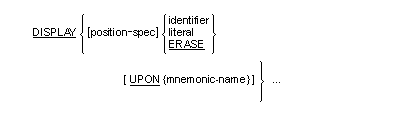
The following two rules are additional rules which apply to Format 2 of the DISPLAY statement in the chapter Program Definition in your Language Reference.
BACKGROUND-COLOR
BELL/BEEP
BLANK
BLINK
FOREGROUND-COLOR
HIGHLIGHT
REVERSE-VIDEO
SIZE
UNDERLINE
| 0 | black | 8 | grey |
| 1 | blue | 9 | light blue |
| 2 | green | 10 | light green |
| 3 | cyan | 11 | light cyan |
| 4 | red | 12 | light red |
| 5 | magenta | 13 | light magenta |
| 6 | brown | 14 | yellow |
| 7 | white | 15 | high intensity white |
On a color screen, if the foreground color option specifies an integer whose value is from 8 to 15, this is equivalent to specifying an integer from 0 to 7 and specifying the HIGHLIGHT clause. On a monochrome screen, this is equivalent to simply specifying the HIGHLIGHT option.
On a color screen, if the background color option specifies an integer whose value is from 8 to 15, this is equivalent to specifying an integer from 0 to 7 and specifying the BLINK clause. On a monochrome screen, this is equivalent to simply specifying the BLINK option.
An EXHIBIT statement with neither the CHANGED nor the NAMED option behaves as if the NAMED option were specified.
The following format of the EXHIBIT statement is supported:
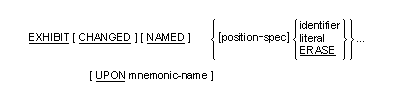
If you set the MS Compiler directive, the LOCKING clause in the SELECT statement is supported.
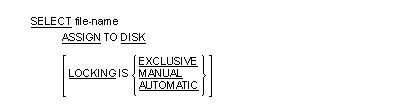
If you set the MS Compiler directive the LOCKING clause in the OPEN statement is supported.
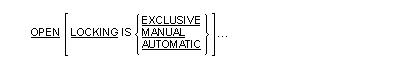
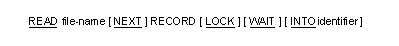
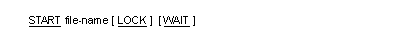
Copyright © 2000 MERANT International Limited. All rights reserved.
This document and the proprietary marks and names
used herein are protected by international law.
 | DOS/VS COBOL Support | Ryan McFarland COBOL V2.0 Syntax Support |  |