

 | Procedure Division - MERGE - OPEN | Procedure Division - SEARCH - WRITE |  |
The PERFORM statement is used to transfer control explicitly to one or more procedures and to return control implicitly whenever execution of the specified procedure is complete.
 The PERFORM statement is
also used to control execution of one or more imperative statements which
are in the scope of that PERFORM statement.
The PERFORM statement is
also used to control execution of one or more imperative statements which
are in the scope of that PERFORM statement.
See also the section The EXIT Statement earlier in this chapter.
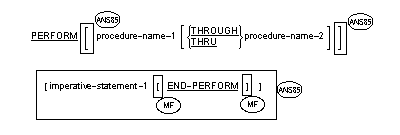
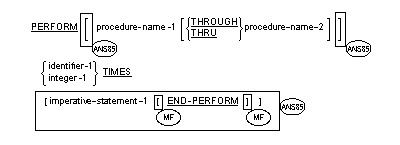
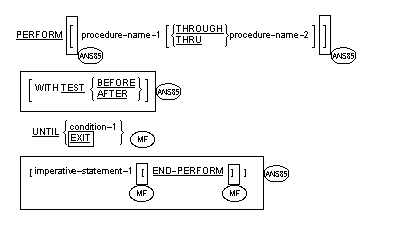
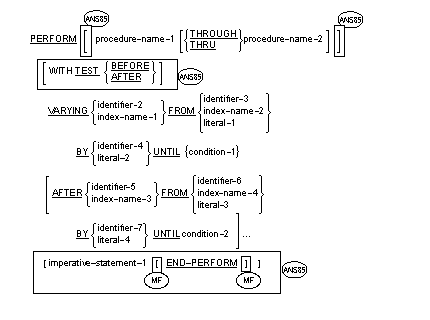
 If procedure-name-1 is
omitted, imperative-statement-1 and the END-PERFORM phrase must be
specified; if procedure-name-1 is specified, imperative-statement-1 and
the END-PERFORM phrase must not be specified.
If procedure-name-1 is
omitted, imperative-statement-1 and the END-PERFORM phrase must be
specified; if procedure-name-1 is specified, imperative-statement-1 and
the END-PERFORM phrase must not be specified.
 When
imperative-statement-1 is specified, the END-PERFORM phrase is
optional.
When
imperative-statement-1 is specified, the END-PERFORM phrase is
optional.
 Procedure-name-1 and
imperative-statement-1 may both be omitted.
Procedure-name-1 and
imperative-statement-1 may both be omitted.
 Floating-point data
items and literals can be used anywhere a numeric data item or literal
can be specified. They can not be used where an integer is required.
Floating-point data
items and literals can be used anywhere a numeric data item or literal
can be specified. They can not be used where an integer is required.
 If neither the
TEST BEFORE nor the
TEST AFTER phrase is specified, the TEST BEFORE phrase is
assumed.
If neither the
TEST BEFORE nor the
TEST AFTER phrase is specified, the TEST BEFORE phrase is
assumed.
 In Format 4, if
procedure-name-1 is omitted, the AFTER phrase must not be specified.
In Format 4, if
procedure-name-1 is omitted, the AFTER phrase must not be specified.
 Six AFTER phrases are
permitted in Format 4 of the PERFORM statement.
Six AFTER phrases are
permitted in Format 4 of the PERFORM statement.
 This limit is raised to
fifteen.
This limit is raised to
fifteen.
 when procedure-name-1 is
omitted, the PERFORM statement is referred to as an in-lin
e PERFORM statement.
when procedure-name-1 is
omitted, the PERFORM statement is referred to as an in-lin
e PERFORM statement.
 or contained in the
PERFORM statement itself for an in-line PERFORM statement
or contained in the
PERFORM statement itself for an in-line PERFORM statement
are referred to as the specified set of statements.
 The END-PERFORM phrase
delimits the scope of the in-line PERFORM statement. (See the section
Explicit And Implicit Scope Terminators in the chapter Concepts
of the COBOL Language.)
The END-PERFORM phrase
delimits the scope of the in-line PERFORM statement. (See the section
Explicit And Implicit Scope Terminators in the chapter Concepts
of the COBOL Language.)
 An in-line PERFORM
statement functions according to the following general rules for an
otherwise identical out-of-line PERFORM statement, with the exception
that the statements contained within the in-line PERFORM statement are
executed in place of the statements contained within the range of
procedure-name-1 (through procedure-name-2 if specified). Unless
specifically qualified by the word in-line or out-of-line, all the
general rules which apply to the out-of-line PERFORM statement also
apply to the in-line PERFORM statement.
An in-line PERFORM
statement functions according to the following general rules for an
otherwise identical out-of-line PERFORM statement, with the exception
that the statements contained within the in-line PERFORM statement are
executed in place of the statements contained within the range of
procedure-name-1 (through procedure-name-2 if specified). Unless
specifically qualified by the word in-line or out-of-line, all the
general rules which apply to the out-of-line PERFORM statement also
apply to the in-line PERFORM statement.
 If an in-line
PERFORM statement is specified, an execution of the PERFORM
statement is completed after the last statement contained within it
has been executed.
If an in-line
PERFORM statement is specified, an execution of the PERFORM
statement is completed after the last statement contained within it
has been executed.
 An
EXIT PERFORM statement can be used to exit an in-line perform
before executing all statements within the in-line perform.
An
EXIT PERFORM statement can be used to exit an in-line perform
before executing all statements within the in-line perform.
During execution of the PERFORM statement, reference to identifier-1 cannot alter the number of times the specified set of statements is to be executed from that which was indicated by the initial value of the data item referenced by identifier-1.
Integer-1 must be zero or positive, but it may be signed.
 and the
TEST BEFORE phrase is specified or implied,
and the
TEST BEFORE phrase is specified or implied,
no transfer to procedure-name-1 takes place, and control is passed to the end of the PERFORM statement.
 If the
TEST AFTER phrase is specified, the PERFORM statement
functions as if the TEST BEFORE phrase were specified except that
the condition is tested after the specified set of statements has
been executed. Any subscripting or reference modification
associated with the operands specified in condition-1 is evaluated
each time the condition is tested.
If the
TEST AFTER phrase is specified, the PERFORM statement
functions as if the TEST BEFORE phrase were specified except that
the condition is tested after the specified set of statements has
been executed. Any subscripting or reference modification
associated with the operands specified in condition-1 is evaluated
each time the condition is tested.
 When UNTIL EXIT is
specified, the specified set of statements is performed repeatedly
until some statement in the set causes this repetition to end. In
the case of an out-of-line PERFORM, the only statements that will
cause this termination are statements such as EXIT PROGRAM and
STOP RUN. In the case of an in-line PERFORM, the repetition can
also be terminated by the EXIT PERFORM statement and the GO TO
statement.
When UNTIL EXIT is
specified, the specified set of statements is performed repeatedly
until some statement in the set causes this repetition to end. In
the case of an out-of-line PERFORM, the only statements that will
cause this termination are statements such as EXIT PROGRAM and
STOP RUN. In the case of an in-line PERFORM, the repetition can
also be terminated by the EXIT PERFORM statement and the GO TO
statement.
If index-name-1 is specified, the value of identifier-3, index-name- 2, or literal-1 at the beginning of the execution of the PERFORM statement must correspond to an occurrence number of an element in the table associated with index-name-1. If index-name-3 is specified, the value of identifier-6, index-name-4, or literal-3 at the beginning of the execution of the PERFORM statement must correspond to an occurrence number of an element in the table associated with index-name-3.
Subsequent augmentation, as described below, of index-name-1 or index-name-3 must not result in the associated index being set to a value outside the range of the table associated with index-name-1 or index-name-3; except that, at the completion of the PERFORM statement, the index associated with index-name-1 can contain a value that is outside the range of the associated table by one increment or decrement value.
If identifier-2 or identifier-5 is subscripted, the subscripts are evaluated each time the content of the data item referenced by the identifier is set or augmented. If identifier-3, identifier-4, identifier-6, or identifier-7 is subscripted, the subscripts are evaluated each time the content of the data item referenced by the identifier is used in a setting or augmenting operation. Any subscripting or reference modification associated with the operands specified in condition-1 or condition-2 is evaluated each time the condition is tested.
Representations of the actions of several types of Format 4 PERFORM statements are given on the following pages.
When the data item referenced by one identifier is varied, the content of the data item referenced by identifier-2 is set to literal-1 or the current value of the data item referenced by identifier-3 at the point of initial execution of the PERFORM statement; then, if the condition of the UNTIL phrase is false, the specified set of statements is executed once. The value of the data item referenced by identifier-2 is augmented by the specified increment or decrement value (literal-2 or the value of the data item referenced by identifier-4) and condition-1 is evaluated again. The cycle continues until this condition is true, at which point control is transferred to the end of the PERFORM statement. If condition-1 is true at the beginning of execution of the PERFORM statement, control is transferred to the end of the PERFORM statement.
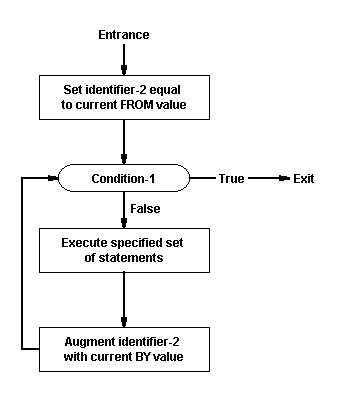
Figure 15-1: The VARYING Option of a PERFORM
Statement with the TEST BEFORE Phrase Having One Condition
When the data items referenced by two identifiers are varied, the content of the data item referenced by identifier-2 is set to literal-1 or the current value of the data item referenced by identifier-3 and then the content of the data item referenced by identifier-5 is set to literal-3 or the current value of the data item referenced by identifier-6.
After the contents of the data items referenced by the identifiers have been set, condition-1 is evaluated; if true, control is transferred to the end of the PERFORM statement; if false, condition-2 is evaluated. If condition-2 is false, the specified set of statements is executed once, then the content of the data item referenced by identifier-5 is augmented by literal-4 or the content of the data item referenced by identifier-7 and condition-2 is evaluated again.
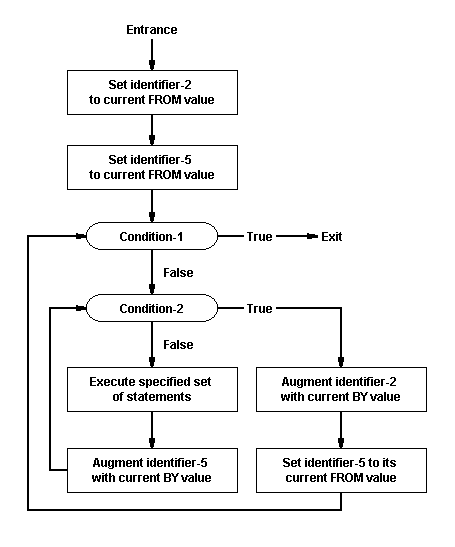
Figure 15-2: The VARYING Option of a PERFORM
Statement with the TEST BEFORE Phrase Having Two Conditions
This cycle of evaluation and augmentation continues until this condition is true. When condition-2 is true, the content of the data item referenced by identifier-2 is augmented by literal-2 or the content of the data item referenced by identifier-4, the content of the data item referenced by identifier-5 is set to literal-3 or the current value of the data item referenced by identifier-6, and condition-1 is reevaluated. The PERFORM statement is completed if condition-1 is true; if not, the cycle continues until condition-1 is true.
At the termination of the PERFORM statement, the data item referenced by identifier-5 contains literal-3 or the current value of the data item referenced by identifier-6. The data item referenced by identifier-2 contains a value that exceeds the last used setting by one increment or decrement value, unless condition-1 was true when the PERFORM statement was entered, in which case the data item referenced by identifier-2 contains literal-1 or the current value of the data item referenced by identifier-3.
 If the
TEST AFTER phrase is specified:
If the
TEST AFTER phrase is specified:
When the data item referenced by one identifier is varied, the content of the data item referenced by identifier-2 is set to literal-1 or the current value of the data item referenced by identifier-3 at the point of execution of the PERFORM statement; then the specified set of statements is executed once and condition-1 of the UNTIL phrase is tested. If the condition is false, the value of the data item referenced by identifier-2 is augmented by the specified increment or decrement value (literal-2 or the value of the data item referenced by identifier-4) and the specified set of statements is executed again. The cycle continues until condition-1 is tested and found to be true, at which point control is transferred to the end of the PERFORM statement.
When the data items referenced by two identifiers are varied, the content of the data item referenced by identifier-2 is set to literal-1 or the current value of the data item referenced by identifier-3; then the current value of the data item referenced by identifier-5 is set to literal-3 or the current value of the data item referenced by identifier-6; and the specified set of statements is then executed. Condition-2 is then evaluated; if false, the content of the data item referenced by identifier-5 is augmented by literal-4 or the content of the data item referenced by identifier-7 and the specified set of statements is again executed. The cycle continues until condition-2 is again evaluated and found to be true, at which time condition-1 is evaluated. If false, the content of the data item referenced by identifier-2 is augmented by literal-2 or the content of data item referenced by identifier-4, the content of the data item referenced by identifier-5 is set to literal-3 or the current value of the data item referenced by identifier-6 and the specified set of statements is again executed. This cycle continues until condition-1 is again evaluated and found to be true, at which time control is transferred to the end of the PERFORM statement.
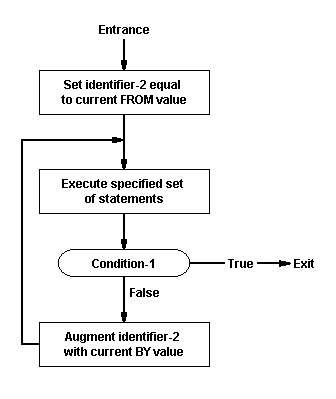
Figure 15-3: The VARYING Option of a PERFORM
Statement with the TEST AFTER Phrase Having One Condition
After completion of the PERFORM statement, each data item varied by an AFTER or VARYING phrase contains the same value it contained at the end of the most recent execution of the specified set of statements. See Figure 15-4.
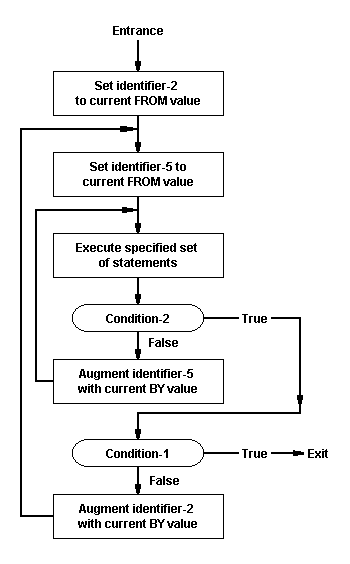
Figure 15-4: The VARYING Option of a PERFORM
Statement with a TEST AFTER Phrase Having Two Conditions
During the execution of the specified set of statements associated with the PERFORM statement, any change to the VARYING variable (the data item referenced by identifier-2 and index-name-1), the BY variable (the data item referenced by identifier-4), the AFTER variable (the data item referenced by identifier-5 and index-name-3), or the FROM variable (the data item referenced by identifier-3 and index-name-2) will be taken into consideration and will affect the operation of the PERFORM statement.
When the data items referenced by two identifiers are varied, the data item referenced by identifier-5 goes through a complete cycle (FROM, BY, UNTIL) each time the content of the data item referenced by identifier-2 is varied. When the contents of three or more data items referenced by identifiers are varied, the mechanism is the same as for two identifiers except that the data item being varied by each AFTER phrase goes through a complete cycle each time the data item being varied by the preceding AFTER phrase is augmented.
 These restrictions are
not enforced. PERFORM statements can be freely nested, and recursion
(a PERFORM statement performing a procedure containing it) is allowed.
Only the exit point of the innermost PERFORM statement currently being
executed is recognized. These rules can be changed by use of the
PERFORM-TYPE Compiler
directive.
These restrictions are
not enforced. PERFORM statements can be freely nested, and recursion
(a PERFORM statement performing a procedure containing it) is allowed.
Only the exit point of the innermost PERFORM statement currently being
executed is recognized. These rules can be changed by use of the
PERFORM-TYPE Compiler
directive.
See the following illustrations for examples of legal PERFORM constructs.
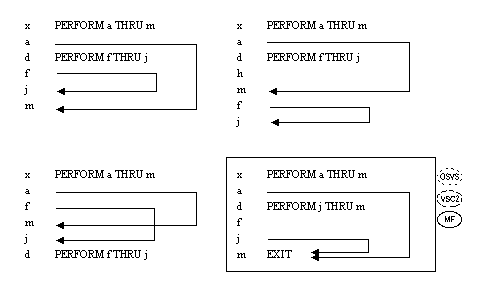
 These restrictions do
not apply.
These restrictions do
not apply.
 These restrictions do
not apply.
These restrictions do
not apply.
For sequential access, the READ statement makes available the next
logical record from a file. For random access, the READ statement makes available a specified record from a mass storage file.
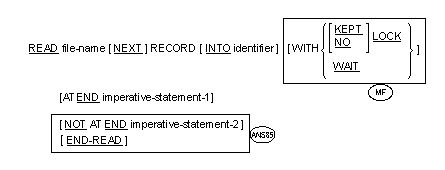
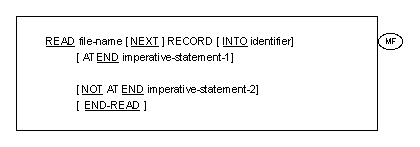
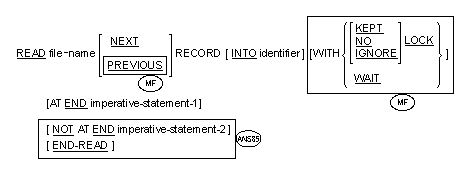
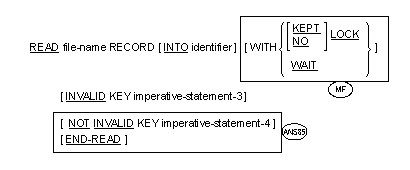
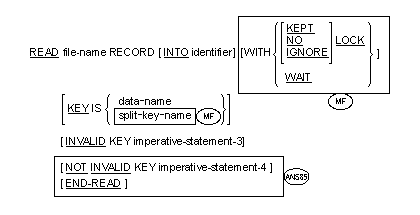
 This restriction has
been removed.
This restriction has
been removed.
The storage area associated with identifier and the storage area which is the record area associated with file-name must not be the same storage area.
 Identifier can be a
floating-point data item.
Identifier can be a
floating-point data item.
 This rule is not
enforced.
This rule is not
enforced.
 The
WITH LOCK phrase can be included only when single records are
being locked manually in a shareable file.
The
WITH LOCK phrase can be included only when single records are
being locked manually in a shareable file.
 The
WITH NO LOCK phrase is only allowed when records are being locked
manually or automatically in a shareable file.
The
WITH NO LOCK phrase is only allowed when records are being locked
manually or automatically in a shareable file. phrases must be specified for files in dynamic access mode when records are to be retrieved sequentially.
 The
WITH KEPT LOCK phrase can be included only when multiple records
are being locked manually in a shareable file.
The
WITH KEPT LOCK phrase can be included only when multiple records
are being locked manually in a shareable file.
 Data-name may also be a
redefinition of a data-item specified as a record key associated with
a file-name, provided the data-name has the same length as that
data-item.
Data-name may also be a
redefinition of a data-item specified as a record key associated with
a file-name, provided the data-name has the same length as that
data-item.
 The redefinition may
have a different length from the record key.
The redefinition may
have a different length from the record key.
 Split-key-name is a
concatenation of one or more data items specified as a re
cord key associated with file-name.
Split-key-name is a
concatenation of one or more data items specified as a re
cord key associated with file-name.
 When the
AT END condition occurs, the execution of the
When the
AT END condition occurs, the execution of the
READ statement is unsuccessful.
 If the file position
indicator was positioned by the execution of the OPEN statement, the
record pointed to by the file position indicator is made available.
If the file position
indicator was positioned by the execution of the OPEN statement, the
record pointed to by the file position indicator is made available.
 If the file position
indicator was positioned by the execution of a previous READ
statement, the file position indicator is >updated to point to
the next existing record in the file, and that record is made
available.
If the file position
indicator was positioned by the execution of a previous READ
statement, the file position indicator is >updated to point to
the next existing record in the file, and that record is made
available.
 However if the
previous statement was a READ, and if that READ returned a locked
record status, the file position indicator is left unchanged. The
record pointed to by the file position indicator is made
available.
However if the
previous statement was a READ, and if that READ returned a locked
record status, the file position indicator is left unchanged. The
record pointed to by the file position indicator is made
available.
 For files opened for
INPUT, the READ,
READ WITH LOCK or READ WITH KEPT LOCK statements do not acquire a
record lock.
For files opened for
INPUT, the READ,
READ WITH LOCK or READ WITH KEPT LOCK statements do not acquire a
record lock.
 Two or more run units can
share a
sequential output file by opening it EXTEND with AUTOMATIC or
MANUAL record locking. Records that are appended to the file are in
unspecified order.
Two or more run units can
share a
sequential output file by opening it EXTEND with AUTOMATIC or
MANUAL record locking. Records that are appended to the file are in
unspecified order.
 For files opened for I/O:
For files opened for I/O:
 If an end-of-file status
occurs on a
READ statement in a file opened for I/O or INPUT by one run unit
and opened EXTEND by another run unit, the run unit that attempted the
READ must close the file. This run unit has no access to the appended
records because the sta
tus remains end-of-file.
If an end-of-file status
occurs on a
READ statement in a file opened for I/O or INPUT by one run unit
and opened EXTEND by another run unit, the run unit that attempted the
READ must close the file. This run unit has no access to the appended
records because the sta
tus remains end-of-file.
 sequential files or
sequential files or
files in sequential access mode, the NEXT phrase is optional and has no effect on the execution of the READ statement.
 Following a READ which
encounters a locked record status, the file position indicator points at
the locked record. A subsequent READ NEXT or READ PREVIOUS will retrieve
the same record again.
Following a READ which
encounters a locked record status, the file position indicator points at
the locked record. A subsequent READ NEXT or READ PREVIOUS will retrieve
the same record again.
 The NOT AT END phrase is
only executed following successful completion of the operation.
The NOT AT END phrase is
only executed following successful completion of the operation.
 If when a READ statement
with the
PREVIOUS option is executed no previous logical record exists in
the file, the AT END condition occurs, and the execution of the READ
statement is considered unsuccessful.
If when a READ statement
with the
PREVIOUS option is executed no previous logical record exists in
the file, the AT END condition occurs, and the execution of the READ
statement is considered unsuccessful.
 the next Format 3 READ
statement, if any, executed for that file must be a READ NEXT
statement, if AT END occurred because no previous logical record
existed. Otherwise
the next Format 3 READ
statement, if any, executed for that file must be a READ NEXT
statement, if AT END occurred because no previous logical record
existed. Otherwise
the AT END condition must be followed by:
 as described in General
Rule 8.
as described in General
Rule 8.
 If the file
position indicator was positioned by the execution of an OPEN
statement, and the
PREVIOUS option is specified, the
AT END condition occurs. Otherwise
If the file
position indicator was positioned by the execution of an OPEN
statement, and the
PREVIOUS option is specified, the
AT END condition occurs. Otherwise
if the file position indicator was positioned by the execution of the START or OPEN statement and the record is still accessible through the path indicated by the file position indicator, the record pointed to by the file position indicator is made available. If the record is no longer accessible, which can have been caused for a relative file by deletion of the record, or for an indexed file by a change in an alternate key, the file position indicator is updated to point to the next
 or, if the PREVIOUS
option is specified, the previous
or, if the PREVIOUS
option is specified, the previous
existing record within the established key of reference, and that record is then made available.
 or, if the PREVIOUS
option is specified, the previous
or, if the PREVIOUS
option is specified, the previous
existing record in the file.
 However, if the
previous statement was a READ, and if that READ returned a locked
record status, the file position indicator is left unchanged. The
record pointed to by the file position indicator is made
available.
However, if the
previous statement was a READ, and if that READ returned a locked
record status, the file position indicator is left unchanged. The
record pointed to by the file position indicator is made
available.
 If the lock mode is
MANUAL with single record locking and the referenced file is
opened I/O, the run unit acquires a record lock on the record only if
the WIT
H LOCK phrase is specified. A simple READ statement does not
acquire a
record lock. To read past a locked record the file
position indicator should be updated using the START statement.
This, however, cannot be used on
alternate keys which allow duplicates.
If the lock mode is
MANUAL with single record locking and the referenced file is
opened I/O, the run unit acquires a record lock on the record only if
the WIT
H LOCK phrase is specified. A simple READ statement does not
acquire a
record lock. To read past a locked record the file
position indicator should be updated using the START statement.
This, however, cannot be used on
alternate keys which allow duplicates.
 If the
lock mode is MANUAL with multiple record locking and the
referenced file is opened I/O, the run unit acquires a lock on the
record only if the
WITH KEPT LOCK phrase is specified. A simple READ statement does
not acquire a
record lock. To read past a locked record the file position
indicator should be updated using the START statement. This, however,
cannot be used on alternate keys which allow duplicates.
If the
lock mode is MANUAL with multiple record locking and the
referenced file is opened I/O, the run unit acquires a lock on the
record only if the
WITH KEPT LOCK phrase is specified. A simple READ statement does
not acquire a
record lock. To read past a locked record the file position
indicator should be updated using the START statement. This, however,
cannot be used on alternate keys which allow duplicates.
 The
WITH WAIT phrase ensures that a lock is acquired on the record,
waiting if necessary.
The
WITH WAIT phrase ensures that a lock is acquired on the record,
waiting if necessary.
 or split-key-name
or split-key-name
is established as the key of reference for this retrieval. If dynamic access mode is specified, this key of reference is also used for retrievals by any subsequent executions of Format 3 READ statements for the file until a different key of reference is established for the file.
The RELEASE statement transfers records to the initial phase of a SORT operation.
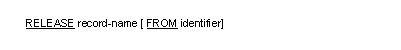
 If identifier is a
function-identifier, it must reference an alphanumeric function. When
identifier is not a function-identifier,
If identifier is a
function-identifier, it must reference an alphanumeric function. When
identifier is not a function-identifier,
record-name and identifier must not reference the same storage area.
 Record-name can be
defined as a floating-point item.
Record-name can be
defined as a floating-point item.
 Identifier can be a
floating-point item.
Identifier can be a
floating-point item. The RETURN statement obtains either sorted records from the final phase of a SORT operation or merged records during a MERGE operation.
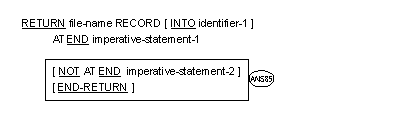
 Identifier-1 can be a
floating-point item.
Identifier-1 can be a
floating-point item.
 and the NOT AT END
phrase if specified is ignored.
and the NOT AT END
phrase if specified is ignored.
When the at end condition occurs, execution of the RETURN statement is unsuccessful and the contents of the record area associated with file-name are undefined. After the execution of imperative-statement-1 in the AT END phrase, no RETURN statement can be executed as part of the current output procedure.
 If an at end condition
does not occur during the execution of a RETURN statement, then after
the record is made available and after executing any implicit move
resulting from the presence of an INTO phrase, control is transferred to
imperative-statement-2, if specified. Otherwise, control is transferred
to the end of the RETURN statement.
If an at end condition
does not occur during the execution of a RETURN statement, then after
the record is made available and after executing any implicit move
resulting from the presence of an INTO phrase, control is transferred to
imperative-statement-2, if specified. Otherwise, control is transferred
to the end of the RETURN statement.
 The END-RETURN phrase
delimits the scope of the RETURN statement.
The END-RETURN phrase
delimits the scope of the RETURN statement.
The REWRITE statement logically replaces a record existing in a disk file.
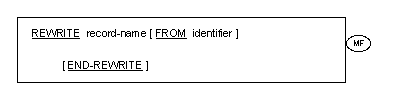
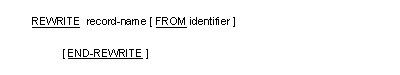
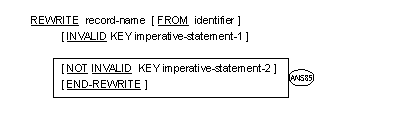
 If identifier is a
function-identifier, it must reference an alphanumeric function. When
identifier is not a function-identifier,
If identifier is a
function-identifier, it must reference an alphanumeric function. When
identifier is not a function-identifier,
record-name and identifier must not reference the same storage area.
 Record-name can define a
floating point or DBCS item.
Record-name can define a
floating point or DBCS item.
 Identifier can be a
USAGE DISPLAY-1 (DBCS) item or a floating- point item.
Identifier can be a
USAGE DISPLAY-1 (DBCS) item or a floating- point item.
 However, it can be
specified for an indexed file in sequential access mode.
However, it can be
specified for an indexed file in sequential access mode.
MOVE identifier TO record-name
followed by the execution of the same REWRITE statement without the FROM phrase. The contents of the record area prior to the execution of the implicit MOVE statement have no effect on the execution of the REWRITE statement.
 The END-REWRITE phrase
delimits the scope of the REWRITE statement.
The END-REWRITE phrase
delimits the scope of the REWRITE statement.
 A REWRITE will not be
successful if any other run unit holds a lock on the record to be
rewritten.
A REWRITE will not be
successful if any other run unit holds a lock on the record to be
rewritten. Note: We recommend that you do not use the REWRITE statement on compressed sequential files because a REWRITE operation will only succeed if the length of the compressed new record is the same as the length of the compressed old record.
 The
REWRITE statement can be used and is considered successful
whenever the record being written (after compacting by removing trailing
spaces, tab compression and null insertion) is less than or equal to the
length of the original compacted record. When a record is read, nulls
and tab characters in the record can be expanded and this makes the
record longer.
The
REWRITE statement can be used and is considered successful
whenever the record being written (after compacting by removing trailing
spaces, tab compression and null insertion) is less than or equal to the
length of the original compacted record. When a record is read, nulls
and tab characters in the record can be expanded and this makes the
record longer.
The updating operation will not take place and the data in the record area will be unaffected. (See the section The INVALID KEY Condition in this chapter.)

The ROLLBACK statement releases all record locks in all files held by this run unit. For COBOL systems that support the WITH...ROLLBACK clause of the SELECT statement as other than documentary, the ROLLBACK statement indicates the end of the current transaction and the effects of that transaction are cancelled.

Copyright © 2000 MERANT International Limited. All rights reserved.
This document and the proprietary marks and names
used herein are protected by international law.
 | Procedure Division - MERGE - OPEN | Procedure Division - SEARCH - WRITE |  |