1.0 Welcome to Single Sign-on
Single Sign-on is a solution to help to reduce the complexity and cost of managing your users’ access to services that use industry standards to provide a single sign-on experience for your users. It is a service hosted in the Micro Focus Software as a Service (SaaS) environment and can securely connect to your existing systems.
Single Sign-on provides secure access for the users in your organization to any application, resource, or service that supports single sign-on. Using industry standards such as Security Assertion Markup Language (SAML) and OAuth you create a two-way, trusted connection between Single Sign-on and the external application, resource, or service. The two-way, trusted connection is a federated connection that allows the users to have a single sign-on experience with these trusted resources.
As an organization, you spend a lot of time and resources ensuring that your users have access to the applications required to perform their jobs. Without a single sign-on solution, the users face a complex environment to be able to access and use the applications or resources required to complete their jobs. The following figure depicts the log-in experience from a user’s point of view.
Figure 1-1 Log-in Experience for a User without Single Sign-on
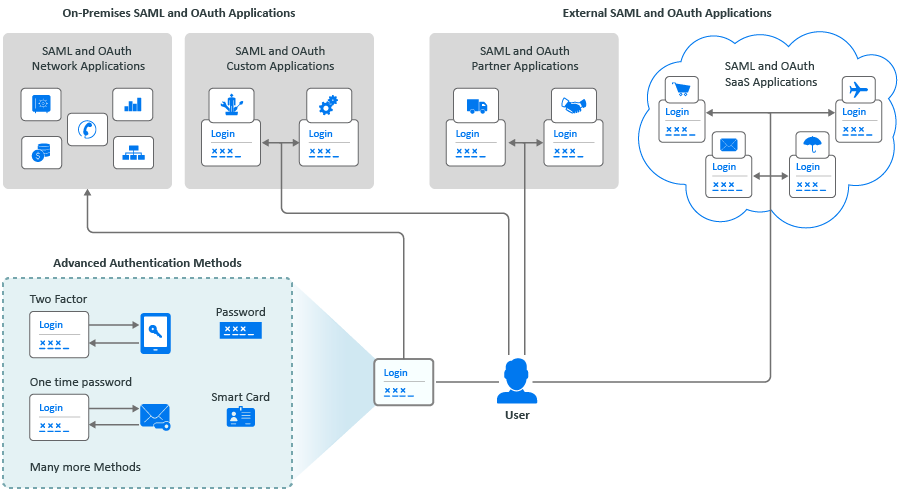
The user must obtain and remember a separate user name and password for each application. This type of experience:
-
Causes confusion for the user.
-
Generates many support calls because of forgotten passwords and IDs.
-
Causes users to write down passwords and IDs to be able to log in or access the applications and resources they need.
-
Creates a security issue because it tempts the users to write down their passwords and IDs.
-
Requires many hours of managing the user’s access and authentication tokens to the different systems.
Single Sign-on provides a solution that allows you to configure the single sign-on experience for your users once per application. It allows to you create a secure, federated connection between your organization’s systems and the applications or resource the users need to access. After you have Single Sign-on configured for the different applications or resources, the user’s log-in experience is much simpler. The following figure shows this experience from the user’s point of view.
Figure 1-2 Log-in Experience for a User with Single Sign-on
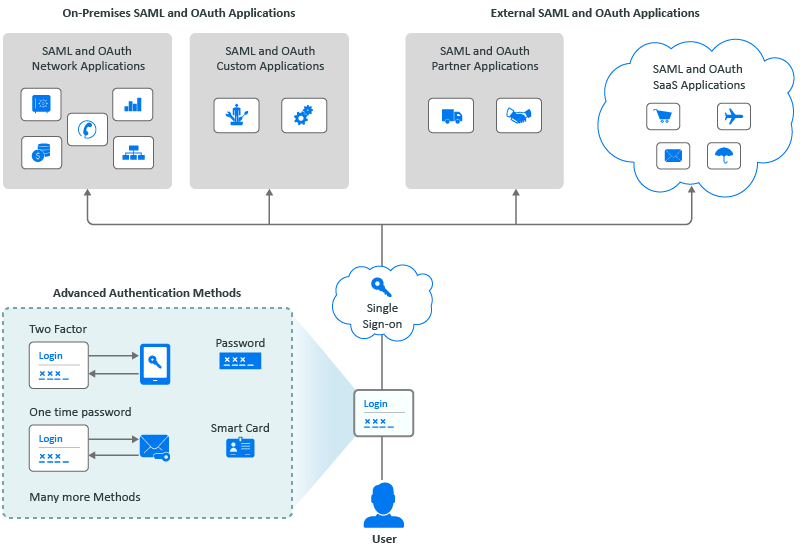
Single Sign-on simplifies the user’s log-in experience and it also reduces the administrative overhead of distributing multiple authentication tokens to the users. Single Sign-on:
-
Simplifies the user’s log-in experience by providing one password and ID for the different single sign-on enabled applications or resources.
-
Reduces the number of support calls because of forgotten passwords and IDs.
-
Reduces the temptation of users writing down their passwords and IDs to access the applications and resources that they need.
-
Minimizes the security issue of users writing down their passwords and IDs because they need to remember only one password and user ID.
-
Reduces the administrative overhead of granting authentication tokens to each user to access each application and resource.