COBOL Toolbar
The COBOL toolbar in Visual COBOL includes a number of commands to help you boost your productivity.
To show the toolbar, click Tools > Customize and then, on the Toolbars tab, check COBOL. If the toolbar is enabled but not visible among the other toolbars, to locate it hover a downwards arrow to see its tooltip:
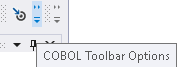
The following commands are available from the icons and drop-down menus on the COBOL toolbar:

- Locate definition

- Go To Procedure Division and Go To Working-Storage Section.

- Quick Browse, Unreferenced Data, Undeclared Procedures, Copybook Structure, Program Statistics and Unexecuted Procedures.

- Go To Previous Method

- Go To Next Method

- Show all copybooks in the current source file

- Hide all copybooks in the current source file

- Renumber left margin, Renumber Right, Renumber Both, Unnumber left, Unnumber Right, Unnumber Both, and Options and Settings.

- Toggle COBOL Smart Edit mode

- (Configure Micro Focus COBOL Text Editor Settings