Running the Test
There are a number of ways that you can run the test; other ways will be demonstrated later in this tutorial.
-
With
TestAIRCODE.cbl open in the editor, right-click and select
Run Test(s).
The project is compiled and the test case is executed.
-
To view the outcome of the test run, click the
Micro Focus Unit Testing tab in the bottom pane.
The Micro Focus Unit Testing window displays the status of the test run.
-
Expand the
TestAirportLinkLibrary and
TestAIRCODE.cbl nodes to display the test case (TESTAIRCODE):
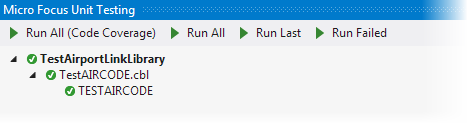
The icon displayed next to TESTAIRCODE indicates that the test case has passed.
-
Select the test case to display the output in the right-hand pane.
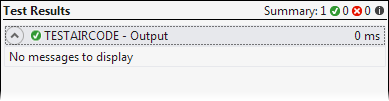
This test case currently does not contain any meaningful test code or output, and so unsurprisingly, it passes; later in the tutorial, we will add more meaningful code and output messages.