Describing Function Package Linked Properties
The function package can provide the AWM model with Linked Properties.
You can declare your own property provider via the extension point attribute propertyProvider:
- In the All Extensions pane, right-click functionPackage.
- Click
.
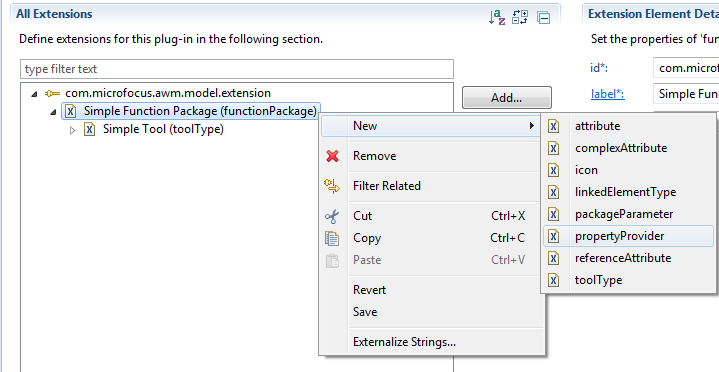
This adds a propertyProvider to the functionPackage in the All Extensions list.
By doing this the function package can extend the model by function package own properties. The properties which are supplied by the function package have to be defined under the extension point attribute propertyProvider of the function package:
- Right-click propertyProvider.
- Click
.
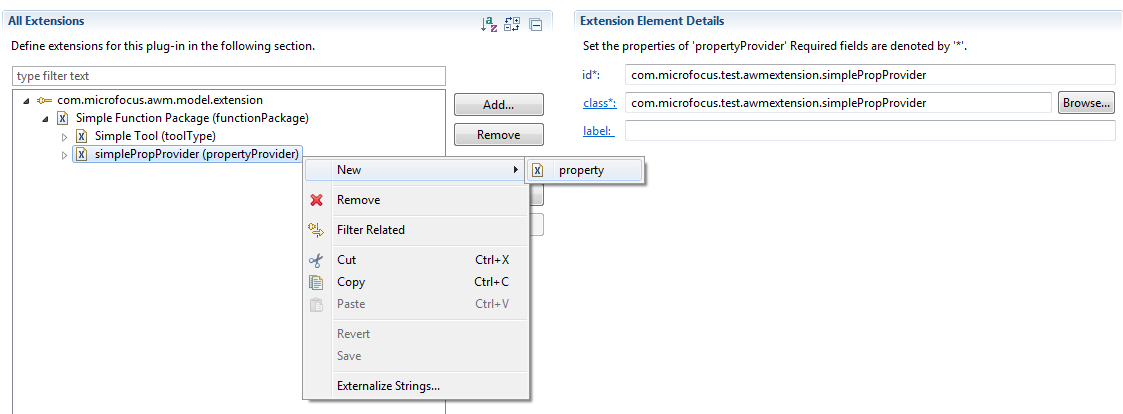
These properties are called linked properties. The linked properties are shown in the model editor under the function package in the New Child dialog of the Properties category. The following image shows the linked property selection for the standard Eclipse function package:
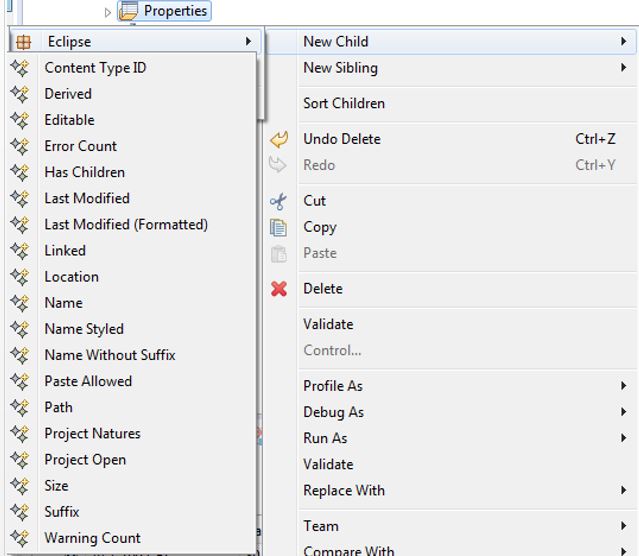
At run time it is the responsibility of the function package's property provider to provide the value of a linked property.