Breakpoints Menu
The Breakpoints menu is accessed by pressing B on the Character Animator main menu.
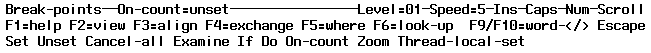
You can set breakpoints in your program to halt execution when you are using Go or Zoom mode. They are useful for debugging programs quickly when you have some idea of where a problem lies.
This menu displays options that enable you to perform the following functions:
- Set a breakpoint at the statement at the current cursor location
- Set a thread-local breakpoint at the statement at the current cursor location
- Set a breakpoint at the statement at the current cursor location and zoom execution. This breakpoint is then automatically unset.
- Cancel either a single breakpoint at the current cursor location or all breakpoints throughout the program
- Set a conditional breakpoint
- Examine the set breakpoints
- Automatically execute a specified COBOL statement at a breakpoint
- Set the frequency with which a breakpoint is activated
When a breakpoint is reached, you see the message:
Breakpoint encountered
at the bottom of your screen.
You can set up to 100 breakpoints in each program.
By default, whenever you syntax-check a program, Animator saves details of the breakpoints in an .aif file. This means that breakpoints you set are not lost when you syntax-check a program again, or exit Animator.
The location of a breakpoint is stored in an .aif file as an offset from the start of the relevant section or paragraph. As a result, when you insert or delete lines before a breakpoint in a section or paragraph, rechecking the program could cause the breakpoint to be set on a line other than the line on which you set it.