Specifying the ID Definitions
The ID definitions must uniquely identify element properties during runtime.
Creating ID Definitions
To specify the required ID definitions:
- Right-click
ID Definitions, and then click
.
This opens the Enter Object ID dialog box.
- In the ID Definition field, type TUTORIAL_IDDEF_IssueID, then click OK.
- In the
Properties folder, click
TUTORIAL_PROP_ELE_TicketNumber (Numeric) and drag and drop it onto the
TUTORIAL_IDDEF_IssueID.
This opens the Create Relationships dialog box.
- Click OK.
- Repeat steps 1 through 4 twice, substituting the following:
ID Definition and Target for Drag & Drop Property to Drag and Drop TUTORIAL_IDDEF_PriorityFilter TUTORIAL_PROP_ELE_Priority (SelectValue) TUTORIAL_IDDEF_IssueFilter TUTORIAL_PROP_STATIC_IssueFilter (String)
The resulting ID definitions should look like:
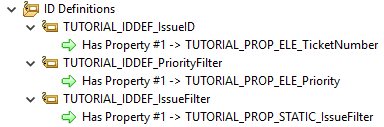
Associating ID Definitions with their Element Types
To associate the ID definitions with their respective Element Types, expand the Element Types folder:
- Right-click
TUTORIAL_ELE_Issue, and then click
Edit.
This opens the Edit Properties dialog box.
- Double-click the ID Definition value cell, click TUTORIAL_IDDEF_IssueID.
- Click OK.
- Repeat steps 1 through 3 substituting the following:
Element Type ID Definition TUTORIAL_ELE_IssueFilter TUTORIAL_IDDEF_IssueFilter TUTORIAL_ELE_PriorityFilter TUTORIAL_IDDEF_PriorityFilter - Click .