Property
A property describes an attribute that can be assigned to nearly all data model types. The value of a property can only be assigned at run time.
Each referenced property is displayed with its property value, if it is available, in the Eclipse Property View when the referencing object is selected.
The display names of elements in the Application Explorer view are also property values that have been referenced with special attributes in the relationship "Element Type has Property", as shown in the following figure:
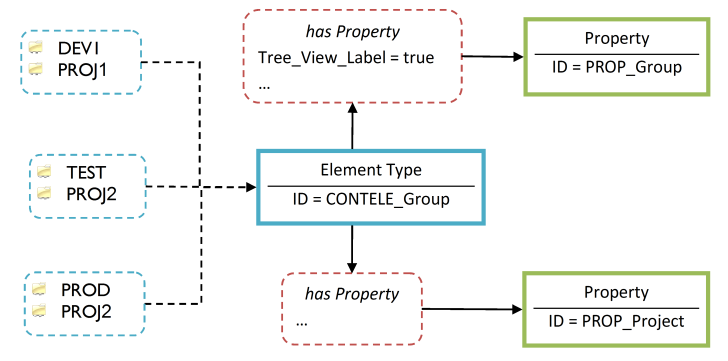
All the elements (blue dashed framed) are derived from the element type (blue framed) and share properties (green framed). The property values can be different. The element display name is defined via the relationship with the "Tree View Label" attribute.
Different attributes can be set when defining a property. One is the type of the property. This attribute defines how a property value is interpreted at run time. Its main impact is how a modeled dialog field is displayed and how input fields are validated. The definition of Boolean properties have an impact on the enabled condition checking.
The following property types are supported:
| Type | Description |
|---|---|
| String | This is the default type.
The property value can contain a text string which can be entered at run time in a modeled input dialog. |
| Boolean | At run time a control box is displayed in modeled dialogs. |
| Select_Value | At run time a selection box is displayed for modeled input dialogs and the user can only select a value which has been defined
in the AWM model.
The values that the user can select are defined by key values. Optionally, key labels can be specified, which overwrite the display text of the key values in the selection box. If key labels are used, the number of defined labels must match with the number of key values. |
| Date | In modeled input dialogs with date fields, the date can be chosen from a graphical calendar.
The stored date format can be configured in the AWM model. The default format is yyyyddMM. |
| Time | Time properties are used to support time specifications in a modeled input dialog.
The property value is stored using the format HHmmSS. |
| Password | Password properties are used to mask passwords in the UI. In modeled AWM dialogs, they are repesented as non-readable password fields. They do not offer encrypted password security. Depending on the modeled scenario, values of password properties can be displayed as unmasked in the UI or Eclipse workspace. |
| Numeric | Numeric properties are used to support numeric values. A modeled dialog validates numeric input fields and adds leading zeros, if necessary, corresponding to the minimum value length attribute. |
| Text Area | A text area property can be used to enter formatted text in a modeled input dialog. It can be modeled using the maximum lines
attribute and the maximum characters per line attribute.
Depending on their values, the Input dialog box generates a multi-line text field. At runtime a non-empty line is filled with trailing blanks. |
| Text Array | Text array properties can be used to store a variable number of values. There are two ways to set the values of a text array
property:
Both scenarios generate a selection table within a modeled input dialog box so the user can choose which values to apply. |
See Input Dialog and Output Dialog for more information.
A further property attribute used in context with dialog boxes is Retrieve_All_Values. You can specify an action descriptor to reference and associate with a tool which returns a list of all the valid values for that property. The action is called via a Retrieve button in the input dialog box, and returns the valid values as a selection list in the combo box field. The tools of the referenced action descriptor have access to all the input fields of the dialog box. User inputs in those fields can be used as input parameters.
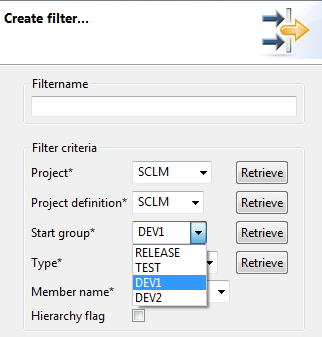
The selection list is populated with the returned values when the Retrieve action executes. Any field values entered in the dialog box can be used as tool input parameters for the retrieve action.
| Attribute | Type | Description |
|---|---|---|
| ID * | ID * | The ID of the property. |
| Default_Value [O] | String | The standard value of the property serves as the default entry for input fields or input parameters. As soon as a tool has assigned a property value to this property, the default value is no longer used. |
| Special_Property | Selection | Indicates whether this property has a special meaning. See Special Properties for more information.
Valid values are:
|
| Resource Identifier * (if visible) | Selection | Only relevant for linked properties which require an additional link to a property which identifies a corresponding linked
element. It is not displayed in the model editor's property view if it is not relevant.
Example: All linked properties defined in the Eclipse function package need a resource identifier to the modelled property which identifies an Eclipse resource (project, folder, or file). Otherwise, the function package would not be able to get or set a linked property value. |
| Label [O] | String | The display text of the property in the Properties view and the default display text, if the property is used in modeled dialogs. If not specified, the property ID is used as the display text. |
| Value_Keys [D] | String [] | The permitted property values for a property if it has the type SelectValue. If no labels are defined for the key values, the key values are used at run time to create the selection list for this property
in the input dialog box.
Value_Keys can also be used in combination with Label_Keys for properties of type String in order to map key values of a property to corresponding label values to be shown in AWM dialog fields. This means instead of the value key the corresponding label key is displayed in the dialog field. Note: The value must not contain any white spaces.
|
| Label_Keys [D] | String [] | Defines the display texts for each defined value key. This attribute is only relevant if the property has the type SelectValue or String and it is optional. If labels are specified, the number of labels must match the number of the key value.
Note: The labels must not contain any white spaces. Underscore characters (_) can be used instead as they are converted to white
spaces at run time.
|
| Label Property [O] | Property | Defines which property returned by the "Retrieve All Values" action is used as label property. This attribute is only relevant if the "Value From" attribute is set to "Matching Property". |
| RetrieveAll Values [O] | Action Descriptor | Reference to an action descriptor that returns the valid values of this Property. See Retrieve All Values for more information. |
| Value Property [O] | Property | Defines which property returned by the "Retrieve All Values" action is used as value property. This attribute is only relevant if the "Value From" attribute is set to "Matching Property". |
| Values From | Selection | Defines in which way values and labels are retrieved by the "Retrieve All Values" action.
Valid values:
See Retrieve All Values for more information. |
| Upper case [O] | Boolean | The value of this property is always converted to upper case if entered in a modeled dialog box.
The default value is false. |
| Type | Selection | The type of the property.
Valid values include:
|
| Max Lines | Integer | Limits the number of lines of a text area property.
The default value is 0 (unlimited). |
| Chars Per Line | Integer | Defines the length of every line of a text area property. Non-empty lines are populated with blanks on dialog box confirmation.
The default value is 80. |
| Value Max Length [O] | Integer | Limits the permitted length of a value within an input field for this property.
The default value is 0 (unlimited). |
| Value Min Length [O] | Integer | Defines a minimum length for a value within an input field for this property.
The default value is 0 (unlimited). |
| False Value [O] | String | Only relevant for properties of type Boolean. Specifies the value returned from dialog boxes when the property value is false. In addition, this is the value used to check an enabled condition, if the operator false has been used. |
| True Value [O] | String | Only relevant for properties of type Boolean. Specifies the value returned from dialog boxes when the property value is true. In addition, this is the value used to check an enabled condition, if the operator true has been used. |
| Date Format [O] | String | Only relevant for properties of type Date. Specifies the format of the date for creation and validation in dialog boxes.
See Date format for more information.
Default value: yyyyMMdd For example: MM/dd/yyyy |
| String Delimiter | String | Only relevant for properties of type TextArray. This value is used to delimit the values of a text array when passed as parameter values to a tool. |