Edit a Formatted Record
A formatted record is a record that belongs to a data file that has a structure file applied to it, and therefore is being
displayed using a layout.
Note: When editing files that have record layouts applied, take care that you enter the correct type of data. Invalid data will
be formatted to match the data type of the field.
-
In the
Micro Focus Data File Tools window, ensure you have a formatted data file open.
If you are in Shared mode, click
 (Switch to Exclusive Mode).
(Switch to Exclusive Mode).
- In the left-hand pane, select the required record to edit.
-
In the right-hand pane, select the field to edit, then click
 (Edit Record).
(Edit Record).
The field becomes editable.
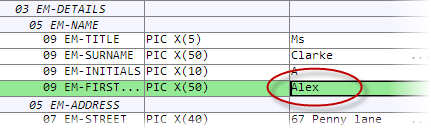
-
Edit the text in the field, then click
 (Save Record).
(Save Record).
-
Click
Yes to confirm.
The record is updated, and the data file is saved automatically.