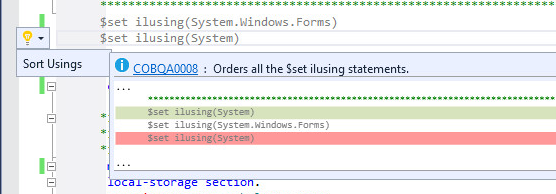Editor Quick Action: Sort the ILUSING Statements
Note: Only available in managed COBOL.
The Visual Studio quick action Sort Usings enables you to order alphabetically the $set ilusing statements if more than one are available for the managed COBOL program opened in the editor.
To use the quick action:
- In a managed program that has more than one
$set ilusing statements, click on one of the lines for
$set ilusing.
This causes the IDE to display a light-bulb in the margin.
- Click on the light-bulb to display the information pop-up, then click
Sort Usings.
This applies the quick action and rearranges the $set ilusing statements in alphabetical order.