COBQA0003 - Extract selected code to a new copybook
Information message only. An IDE quick action is available if you want to move the selected code into a new copybook in your
project.
Description
There is a Visual Studio quick action, Extract to Copybook, available for the selected code that you can optionally apply. This quick action creates a new copybook in the project and adds the selected code to it.
To apply the action:
- Click the
Extract to Copybook command in the light bulb tooltip:
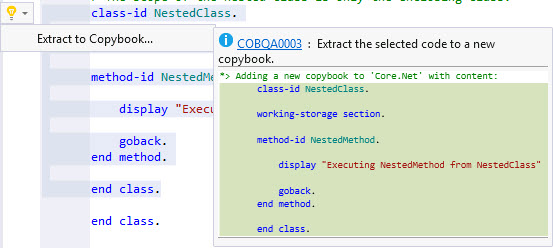
- Specify a name and location for the copybook when prompted and then click
Save.
This creates the copybook file and adds it to the project.