

 | Revolve/2000 | Managing Projects |  |
This chapter provides details on project building and creation.
A large system application can consist of hundreds, even thousands of source files. However, during system analysis typical users are only interested in a small number of source files at any one time. To make this process easier, you need to identify the source files that are of interest in your system and use them to create projects. Projects are beneficial because with them you can organize your source files into smaller, more streamlined versions of your system. This translates into more effective analysis and less time spent sorting through unimportant data.
Projects are the basis of all analysis and application maintenance in Revolve. Before analysis can begin, a new project must be created. In a new project you determine the project name, its location on your local system, and the source files that comprise it. Once this data has been collected it is parsed to create a database representation of the source files. Parsing is the process where each source file is processed and compiled into the project database. This database contains extensive information about your system. Specific details, from individual items like MOVE statements to the names of variables, are cataloged and accessible with the various tools and browsers provided.
Before you create a project, it is good practice to create a directory that will contain only the new project's components. If two projects coexist in the same directory and files are shared then there are conflicting versions of those files. This is the case because every time a file is parsed in one project it causes the other project to be inconsistent. By keeping projects separate you ensure their integrity.
Another consideration you should take into account before creating a project is the option of setting the project's COBOL version. Use the Properties dialog, available from the Project to specify the flavor of COBOL that is loaded in your project. By default, all COBOL components are tagged as general. This is a useful function if your system makes use of one type of COBOL more than others.
To set the COBOL version for a project, the Properties settings must be established prior to project creation. Then all COBOL files that are added to the new project will be classified accordingly. Note that all COBOL components added to a project will be classified according to the Properties setting at the time of project creation. If you want to change the COBOL settings for individual components you must use the Component Parameters facility.
After you have designated a directory for your project select New... from the Project menu. The New Project dialog box is displayed,. This where the name and location of the new project file are defined. The name that is entered here becomes the name of the .prj file. Once this is done the next step is to add components. Remember, a single project can contain up to 32,000 source members including COBOL, JCL jobs, and others depending on language extensions being used. Please note that this figure does not include imports (libraries, copybooks, includes, procs, control-cards, or macros). Use the Add Components dialog box to navigate to the location of the source files, select them, and add.
Project creation is complete when all the source files have been added and parsed. Parsing creates a database file for each source file. Each database file has the same name as the original source file and is given an extension of .rd#. Database files are stored in the directory that contains the .prj file along with system-wide database files. System-wide database file have the same name as the project and are given extensions like .ud#, .rt#, .rl#, .rv#, .rp#, .ra#, .pu#. If any changes are made to the source files, then the project must be parsed again to bring all the database files and source files up to date.
Notice in Figure 17-1 that source component ABC.CBL is added to Project.PRJ with Add Components and parsed. The database file ABC.RD1 is created during the parse. ABC.RD1 is the representation of ABC.CBL that is used in analysis. When you make changes to ABC.CBL, ABC.RD1 must be parsed to incorporate the most recent modifications.
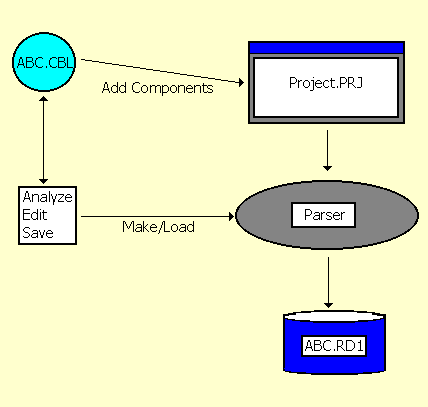
Figure 17-1: The Project Creation Process
Copyright © 1999 MERANT International Limited. All rights reserved.
This document and the proprietary marks and names
used herein are protected by international law.
 | Revolve/2000 | Managing Projects |  |