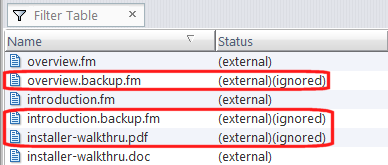|
•
|
One or more .acignore files
|
|
•
|
All of these methods accept the ignore patterns described in Wildcards in Ignore Patterns on page 12. This section describes differences in their use, and the precedence when ignore patterns have been specified in multiple places.
A globally specified ignore pattern is one that affects more than a single directory -- all of a user’s workspaces, or all of the directories within a workspace, for example. An ignore pattern specified in a directory affects only that directory. The following table summarizes the effect of the ignore patterns you can specify in AccuRev.
A simple wild card pattern such as “*.doc” that is specified globally matches any of these names:
However, using ** to specify recursion as in manuals/**/*.doc or manuals/**/*chap*.doc will match any occurrence of *.doc or *chap*.doc in any directory underneath the docs/manuals directory. See Wildcards in Ignore Patterns on page 12 for more information on using **.
As mentioned previously, you can specify ignore patterns using one or more .acignore files and the --ignore option for the add, files, and stat CLI commands. If more than one ignore pattern matches a given file or directory, AccuRev enforces those patterns in the following order:
|
1.
|
--ignore command line option takes precedence over any other ignore patterns
|
|
2.
|
.acignore in any workspace directory
|
|
3.
|
.acignore in %WS_ROOT%/.accurev
|
|
4.
|
.acignore in %USERPROFILE%/.accurev
|
|
•
|
If multiple pattern matches are found in the same .acignore file or set of --ignore options, the last match takes precedence over other matches in the same file or command line option.
|
You can use the exclamation mark ( ! ) to specify an exception to an ignore pattern. For example, imagine you have specified a global ignore pattern, *.exe, so that AccuRev ignores all external objects in your workspace with a .exe extension. If you wanted, you could specify !*.exe locally in an individual workspace directory, in which case AccuRev would ignore all external objects ending with .exe except those in the directory you specified. Similarly, specifying !generate.exe
(stat -x --ignore=!generate.exe, for example) would include the generate.exe file in the list returned by the stat command.
(stat -x --ignore=!generate.exe, for example) would include the generate.exe file in the list returned by the stat command.
You can display ignored objects in the File Browser (as shown in the following illustration) by choosing the Include Ignored Objects preference on the General tab of the AccuRev Preferences dialog box.
(Ignored objects are never displayed in the File Browser when using the External search filter, regardless of how the Include Ignored Objects preference is set.)
See Controlling the Display of External Objects on page 58 of the AccuRev On-Line Help Guide for more information.