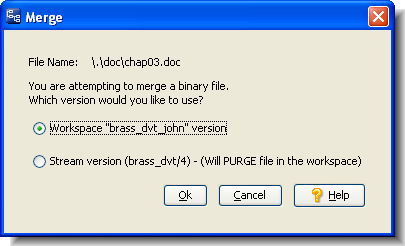Example: Two team members might each revise the corporate logo file using an image editor, and then keep it. One of them then promotes the file to the backing stream, creating an overlap situation in the other workspace.
To resolve a binary-file overlap, you invoke Merge, just as for a text file. The Binary Merge dialog appears.
Create a new version using the file in your workspace tree, and mark that version as having been merged with the version in the backing stream. You can now Promote this new version to the backing stream.
This invokes Revert to Basis, which resolves the situation by purging the (overlap)-status version from your workspace. The workspace reverts to using the version of the file that was in the backing stream at the previous update.
The file's status becomes (stale), because the version that previously caused the overlap is in the backing stream. To bring that version into your workspace, perform an Update.