Summing Columns
To sum columns:
- Display a tab that lists one or more issues (like the Query Results pane after executing a query, for example).
- Select the issues whose columns you want to sum.
-
Click the
Sum Columns button
 .
The
Sum Columns dialog box opens.
.
The
Sum Columns dialog box opens.
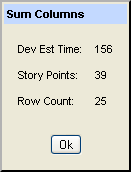
- The sum of the columns for selected issues, Dev Est Time and Story Points in the preceding illustration.
- The number of issues selected, Row Count.
- Click Ok.